70016 Parallax Inc, 70016 Datasheet - Page 94
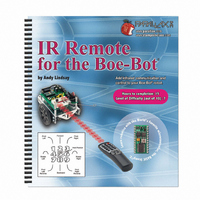
70016
Manufacturer Part Number
70016
Description
TEXT INFRARED REMOTE FOR BOE-BOT
Manufacturer
Parallax Inc
Datasheet
1.70016.pdf
(212 pages)
Specifications of 70016
Accessory Type
Manual
Product
Microcontroller Accessories
Lead Free Status / RoHS Status
Contains lead / RoHS non-compliant
For Use With/related Products
Boe-Bot®
For Use With
29122 - KIT PARTS IR REMOTE FOR BOE-BOT
Lead Free Status / RoHS Status
Lead free / RoHS Compliant, Contains lead / RoHS non-compliant
Available stocks
Company
Part Number
Manufacturer
Quantity
Price
- Current page: 94 of 212
- Download datasheet (3Mb)
Your Turn – Making Application Backup Copies
You will use and re-use the application programs you have developed in Activity #2
through Activity #4.
ACTIVITY #5: KEYPAD BOE-BOT DIRECTION AND DISTANCE
In this activity, you will program the Boe-Bot to receive direction and distance
information from the infrared remote. Here is how the program will work:
By writing a Boe-Bot main routine for IrRemoteKeypad.bs2, you can make use of its
button code and keypad entry subroutine features. This will make writing a main routine
that allows you to choose the direction with CH and VOL keys and then enter a number of
pulses with the keypad much easier to develop.
Get_Ir_Remote_Code
can call the
Example Program – KeypadDirectionDistance.bs2
√
√
•
•
•
√
√
√
Create a separate folder for your application programs.
Make backup copies of IrRemoteButtons.bs2, 7BitRemoteBoeBot.bs2, and
IrRemoteKeypad.bs2.
Press/release a CH or VOL key to select one of four maneuvers: forward,
backward, rotate left, or rotate right.
Next, use the keypad to enter the number of pulses to deliver.
When the ENTER button is pressed/released, the Boe-Bot executes the maneuver.
Open IrRemoteKeypad.bs2 and save it as KeypadDirectionDistance.bs2.
Add these
' Boe-Bot Servo Pins
ServoLeft
ServoRight
Add these declarations to the Variables section.
' Boe-Bot navigation variables
direction
counter
Get_Multi_Digit_Value
PIN
directives:
subroutine to get the CH/VOL key for direction. After that, you
PIN
PIN
VAR
VAR
13
12
Byte
Byte
subroutine to get the number of pulses.
You will have to call the
Related parts for 70016
Image
Part Number
Description
Manufacturer
Datasheet
Request
R

Part Number:
Description:
Microcontroller Modules & Accessories Breadboard Set
Manufacturer:
Parallax Inc

Part Number:
Description:
Power Entry Modules 4AA Battery Holder
Manufacturer:
Parallax Inc

Part Number:
Description:
Microcontroller Modules & Accessories DISCONTINUED BY PARALLAX
Manufacturer:
Parallax Inc

Part Number:
Description:
BOOK UNDERSTANDING SIGNALS
Manufacturer:
Parallax Inc
Datasheet:

Part Number:
Description:
COMPETITION RING FOR SUMOBOT
Manufacturer:
Parallax Inc
Datasheet:

Part Number:
Description:
Microcontroller Modules & Accessories DISCONTINUED BY PARALLAX
Manufacturer:
Parallax Inc

Part Number:
Description:
BOOK UNDERSTANDING SIGNALS
Manufacturer:
Parallax Inc
Datasheet:

Part Number:
Description:
BOARD EXPERIMENT+LCD NX-1000
Manufacturer:
Parallax Inc
Datasheet:

Part Number:
Description:
IC MCU 2K FLASH 50MHZ SO-18
Manufacturer:
Parallax Inc
Datasheet:














