70016 Parallax Inc, 70016 Datasheet - Page 183
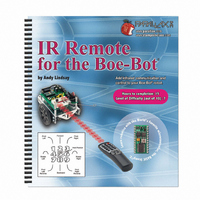
70016
Manufacturer Part Number
70016
Description
TEXT INFRARED REMOTE FOR BOE-BOT
Manufacturer
Parallax Inc
Datasheet
1.70016.pdf
(212 pages)
Specifications of 70016
Accessory Type
Manual
Product
Microcontroller Accessories
Lead Free Status / RoHS Status
Contains lead / RoHS non-compliant
For Use With/related Products
Boe-Bot®
For Use With
29122 - KIT PARTS IR REMOTE FOR BOE-BOT
Lead Free Status / RoHS Status
Lead free / RoHS Compliant, Contains lead / RoHS non-compliant
Available stocks
Company
Part Number
Manufacturer
Quantity
Price
- Current page: 183 of 212
- Download datasheet (3Mb)
Boe-Bot Application for the BASIC Stamp 2
This next application requires a Boe-Bot robot with a BASIC Stamp 2 module which you
will be able to control by pressing and holding the numeric keys to execute the
maneuvers shown in the figure. In addition, you can use CH+ = forward, CH- = backward,
VOL+ = rotate right, VOL- = rotate left.
√
√
√
Add this declaration to the IrRemoteButtonDisplay.bs2's Variables section:
Replace the
shown below.
Run the program and follow the Debug Terminal's prompts.
' Replace the DO...LOOP in the Main Routine with this one for multi-
' digit value acquisition (up to 65535). Value stored in value
' variable.
DEBUG CR, CR, "Type value from", CR, "0 to 65535,", CR,
DO
LOOP
value
value = 0
remoteCode = 0
DO
LOOP UNTIL (remoteCode = Enter)
DEBUG ? value, CR, "Ready for next value...", CR
value = value * 10 + remoteCode
DO
LOOP UNTIL (remoteCode < 10) OR (remoteCode = Enter)
"then press ENTER", CR, CR
GOSUB Get_Ir_Remote_Code
IF (remoteCode > 9) AND (remoteCode <> Enter) THEN
ELSE
ENDIF
DEBUG "Use digit keys or ENTER", CR
PAUSE 300
DEBUG "You pressed: "
IF remoteCode = Enter THEN
ELSE
ENDIF
PAUSE 300
DEBUG "Enter", CR
DEBUG DEC remoteCode, CR
DO…LOOP
VAR
in IrRemoteButtonDisplay.bs2's main routine with the one
Word
Appendix A: IR Remote AppKit Documentation · Page 173
' Stores multi-digit value
Related parts for 70016
Image
Part Number
Description
Manufacturer
Datasheet
Request
R

Part Number:
Description:
Microcontroller Modules & Accessories Breadboard Set
Manufacturer:
Parallax Inc

Part Number:
Description:
Power Entry Modules 4AA Battery Holder
Manufacturer:
Parallax Inc

Part Number:
Description:
Microcontroller Modules & Accessories DISCONTINUED BY PARALLAX
Manufacturer:
Parallax Inc

Part Number:
Description:
BOOK UNDERSTANDING SIGNALS
Manufacturer:
Parallax Inc
Datasheet:

Part Number:
Description:
COMPETITION RING FOR SUMOBOT
Manufacturer:
Parallax Inc
Datasheet:

Part Number:
Description:
Microcontroller Modules & Accessories DISCONTINUED BY PARALLAX
Manufacturer:
Parallax Inc

Part Number:
Description:
BOOK UNDERSTANDING SIGNALS
Manufacturer:
Parallax Inc
Datasheet:

Part Number:
Description:
BOARD EXPERIMENT+LCD NX-1000
Manufacturer:
Parallax Inc
Datasheet:

Part Number:
Description:
IC MCU 2K FLASH 50MHZ SO-18
Manufacturer:
Parallax Inc
Datasheet:














