70016 Parallax Inc, 70016 Datasheet - Page 165
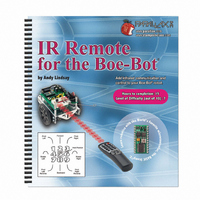
70016
Manufacturer Part Number
70016
Description
TEXT INFRARED REMOTE FOR BOE-BOT
Manufacturer
Parallax Inc
Datasheet
1.70016.pdf
(212 pages)
Specifications of 70016
Accessory Type
Manual
Product
Microcontroller Accessories
Lead Free Status / RoHS Status
Contains lead / RoHS non-compliant
For Use With/related Products
Boe-Bot®
For Use With
29122 - KIT PARTS IR REMOTE FOR BOE-BOT
Lead Free Status / RoHS Status
Lead free / RoHS Compliant, Contains lead / RoHS non-compliant
Available stocks
Company
Part Number
Manufacturer
Quantity
Price
- Current page: 165 of 212
- Download datasheet (3Mb)
Elements of user interface (UI) design have been introduced throughout this text. In
earlier chapters, button debouncing and speaker and LED feedback have already been
introduced and applied. In the third activity of this chapter, programming techniques
were introduced for limiting the key presses that the program will accept. Designing and
implementing sensible sequences of key presses for choosing certain robotic functions
was introduced by example.
A stepwise process for solving complex tasks was also introduced.
Terminal's Transmit and Receive Windowpanes were relied on heavily as a prototyping
tool for UI design. After the interactions with the user were defined with the help of the
Debug Terminal, the
communication template.
Questions
Exercises
1. What's
2. What does the
3. What happens when the variable used in a
4. What does the optional
5. What's the difference between the
6. How can
1. In IrRoamingWithSpeedControl.bs2, what will the pulse durations for the left
2. The Selecting between Main Routines section in Activity #2 shows the shell of a
3. Write
IrRoamingWithSpeedControl.bs2?
contain any of the values specified in the
problem, how can you fix it?
this effect the value of the optional
value before continuing to the next step in the program?
and right servos be if no object is detected and speed = 50?
SELECT…CASE
catch-all case for any other value.
Location
READ
SELECT…CASE
the
argument. Assume you have declared a variable =
DEBUGIN
commands to retrieve the values 7 and 13 using
statement. Expand this shell so that it contains a case for 4 and a
CLS
name
in
DEBUG CLS
and
@Address
statement be used inside a
of
DEBUGIN DEC
the
READ
do?
argument do for a
Symbol
variable
command and the
commands were ported to an IR remote
?
CASE
SELECT…CASE
used
statements? If this becomes a
DO…LOOP
DATA
for
WRITE
directive? How does
speed
to wait for a specific
statement does not
myValue
My_List
command?
The Debug
control
.
in the
in
Related parts for 70016
Image
Part Number
Description
Manufacturer
Datasheet
Request
R

Part Number:
Description:
Microcontroller Modules & Accessories Breadboard Set
Manufacturer:
Parallax Inc

Part Number:
Description:
Power Entry Modules 4AA Battery Holder
Manufacturer:
Parallax Inc

Part Number:
Description:
Microcontroller Modules & Accessories DISCONTINUED BY PARALLAX
Manufacturer:
Parallax Inc

Part Number:
Description:
BOOK UNDERSTANDING SIGNALS
Manufacturer:
Parallax Inc
Datasheet:

Part Number:
Description:
COMPETITION RING FOR SUMOBOT
Manufacturer:
Parallax Inc
Datasheet:

Part Number:
Description:
Microcontroller Modules & Accessories DISCONTINUED BY PARALLAX
Manufacturer:
Parallax Inc

Part Number:
Description:
BOOK UNDERSTANDING SIGNALS
Manufacturer:
Parallax Inc
Datasheet:

Part Number:
Description:
BOARD EXPERIMENT+LCD NX-1000
Manufacturer:
Parallax Inc
Datasheet:

Part Number:
Description:
IC MCU 2K FLASH 50MHZ SO-18
Manufacturer:
Parallax Inc
Datasheet:














