70016 Parallax Inc, 70016 Datasheet - Page 149
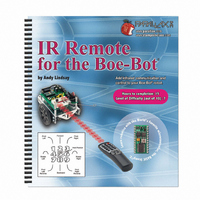
70016
Manufacturer Part Number
70016
Description
TEXT INFRARED REMOTE FOR BOE-BOT
Manufacturer
Parallax Inc
Datasheet
1.70016.pdf
(212 pages)
Specifications of 70016
Accessory Type
Manual
Product
Microcontroller Accessories
Lead Free Status / RoHS Status
Contains lead / RoHS non-compliant
For Use With/related Products
Boe-Bot®
For Use With
29122 - KIT PARTS IR REMOTE FOR BOE-BOT
Lead Free Status / RoHS Status
Lead free / RoHS Compliant, Contains lead / RoHS non-compliant
Available stocks
Company
Part Number
Manufacturer
Quantity
Price
- Current page: 149 of 212
- Download datasheet (3Mb)
Your Turn – Step 4 – Wait until the Right Character is Entered
One problem with the existing example program is that it will accept any character, not
just the "F", "B", "L", "R", and "Q" you want for navigation.
A
characters you want before moving on. The
one with a list of the characters you want to receive and an
characters you don't want. When the direction variable contains one of the characters you
want, the
ELSE
After the
character is received. Here is how to change the program so that it filters for only the
characters you want:
LOOP
END
SELECT…CASE
√
√
√
READ Distance_List + eeIndex, distance
IF direction = "Q" THEN EXIT
DEBUG direction, "
PAUSE 200
eeIndex = eeIndex + 1
code block only has to contain a message that the wrong character was received.
Run the program again and try entering characters other than those listed when
prompted for direction.
Rename and save the program as DebugRecordPlaybackFiltered.bs2
Replace these two commands:
CASE
ENDSELECT
DEBUG CR, "F, B, R, L, Q", CR,
DEBUGIN direction
with the list of correct characters can
statement inside a
"Enter Direction: "
, the
", DEC distance, CR
LOOP
will cause the
DO…LOOP
SELECT…CASE
is a tool you can use to filter for only the
DO…LOOP
EXIT
from the
statement can have two cases,
to repeat until the correct
ELSE
DO…LOOP
case for all the
. The
CASE
Related parts for 70016
Image
Part Number
Description
Manufacturer
Datasheet
Request
R

Part Number:
Description:
Microcontroller Modules & Accessories Breadboard Set
Manufacturer:
Parallax Inc

Part Number:
Description:
Power Entry Modules 4AA Battery Holder
Manufacturer:
Parallax Inc

Part Number:
Description:
Microcontroller Modules & Accessories DISCONTINUED BY PARALLAX
Manufacturer:
Parallax Inc

Part Number:
Description:
BOOK UNDERSTANDING SIGNALS
Manufacturer:
Parallax Inc
Datasheet:

Part Number:
Description:
COMPETITION RING FOR SUMOBOT
Manufacturer:
Parallax Inc
Datasheet:

Part Number:
Description:
Microcontroller Modules & Accessories DISCONTINUED BY PARALLAX
Manufacturer:
Parallax Inc

Part Number:
Description:
BOOK UNDERSTANDING SIGNALS
Manufacturer:
Parallax Inc
Datasheet:

Part Number:
Description:
BOARD EXPERIMENT+LCD NX-1000
Manufacturer:
Parallax Inc
Datasheet:

Part Number:
Description:
IC MCU 2K FLASH 50MHZ SO-18
Manufacturer:
Parallax Inc
Datasheet:














