70016 Parallax Inc, 70016 Datasheet - Page 120
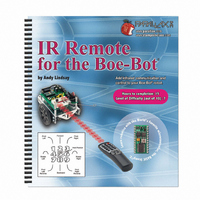
70016
Manufacturer Part Number
70016
Description
TEXT INFRARED REMOTE FOR BOE-BOT
Manufacturer
Parallax Inc
Datasheet
1.70016.pdf
(212 pages)
Specifications of 70016
Accessory Type
Manual
Product
Microcontroller Accessories
Lead Free Status / RoHS Status
Contains lead / RoHS non-compliant
For Use With/related Products
Boe-Bot®
For Use With
29122 - KIT PARTS IR REMOTE FOR BOE-BOT
Lead Free Status / RoHS Status
Lead free / RoHS Compliant, Contains lead / RoHS non-compliant
Available stocks
Company
Part Number
Manufacturer
Quantity
Price
- Current page: 120 of 212
- Download datasheet (3Mb)
Here's how it will work:
IrRoamingWithSpeedControl.bs2 already uses infrared to check for obstacles between
each pair of pulses to the servos. The key to detecting incoming messages from the
remote is to check the IR detectors before using the
objects. If the program checks to find out if IR is detected before checking for obstacles,
it can easily detect an incoming message from the remote. Here are the steps that should
be executed inside the main routine's
Example Program: RoamingWithRemoteSpeedControl.bs2
Follow these steps to write the program:
•
•
•
•
•
•
√
√
√
By pressing the any button, you will interrupt the Boe-Bot's roaming.
Then, you will use the numeric keypad to type in the new percent-speed.
To make the Boe-Bot resume roaming at the new speed, press the ENTER button.
Before testing for objects with the Boe-Bot's IRLED headlights, test the IR
detector's output pin to see if a signal is coming from the remote.
Check the IR detectors.
Use
Open IrRemoteKeypad.bs2.
Save a copy of it as RoamingWithRemoteSpeedControl.bs2.
Add these declarations to the variables section:
' Boe-Bot control variables.
irDetectLeft
irDetectRight
speed
You can copy and paste to transfer sections of code from your version of
IrRoamingWithSpeedControlYourTurn.bs2 into RoamingWithRemoteSpeedControl.bs2.
•
•
IF…THEN
If the IR detector is sending a low signal it means an infrared message is
coming in. Call the
If the IR detector is sending a high, move on to the next task, which is
object detection.
to control the servo directions and speeds.
VAR
VAR
VAR
Bit
Bit
Byte
Process_Ir_Message
DO…LOOP
:
FREQOUT
' IR detector bit storage
' Speed control variable
subroutine.
command to look for
Related parts for 70016
Image
Part Number
Description
Manufacturer
Datasheet
Request
R

Part Number:
Description:
Microcontroller Modules & Accessories Breadboard Set
Manufacturer:
Parallax Inc

Part Number:
Description:
Power Entry Modules 4AA Battery Holder
Manufacturer:
Parallax Inc

Part Number:
Description:
Microcontroller Modules & Accessories DISCONTINUED BY PARALLAX
Manufacturer:
Parallax Inc

Part Number:
Description:
BOOK UNDERSTANDING SIGNALS
Manufacturer:
Parallax Inc
Datasheet:

Part Number:
Description:
COMPETITION RING FOR SUMOBOT
Manufacturer:
Parallax Inc
Datasheet:

Part Number:
Description:
Microcontroller Modules & Accessories DISCONTINUED BY PARALLAX
Manufacturer:
Parallax Inc

Part Number:
Description:
BOOK UNDERSTANDING SIGNALS
Manufacturer:
Parallax Inc
Datasheet:

Part Number:
Description:
BOARD EXPERIMENT+LCD NX-1000
Manufacturer:
Parallax Inc
Datasheet:

Part Number:
Description:
IC MCU 2K FLASH 50MHZ SO-18
Manufacturer:
Parallax Inc
Datasheet:














