70016 Parallax Inc, 70016 Datasheet - Page 141
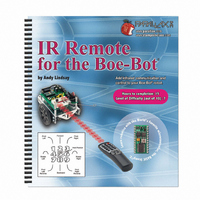
70016
Manufacturer Part Number
70016
Description
TEXT INFRARED REMOTE FOR BOE-BOT
Manufacturer
Parallax Inc
Datasheet
1.70016.pdf
(212 pages)
Specifications of 70016
Accessory Type
Manual
Product
Microcontroller Accessories
Lead Free Status / RoHS Status
Contains lead / RoHS non-compliant
For Use With/related Products
Boe-Bot®
For Use With
29122 - KIT PARTS IR REMOTE FOR BOE-BOT
Lead Free Status / RoHS Status
Lead free / RoHS Compliant, Contains lead / RoHS non-compliant
Available stocks
Company
Part Number
Manufacturer
Quantity
Price
- Current page: 141 of 212
- Download datasheet (3Mb)
This is another design that should be broken into a step-by-step process. The majority of
the development work will be done with the Debug Terminal. After the program's
functionality has been proven with the Debug Terminal, adapting it to the infrared
template will be a relatively simple task.
Step 1 – Read and Display Values Stored in EEPROM by a DATA Statement
In this step, we will write and test a program that stores characters in EEPROM during
compile time and fetches and executes them during runtime. The storing will be done
with the
DEBUG
Stamp Editor's PBASIC Syntax Guide.
Step 1 –
Step 2 –
Step 3 –
Step 4 –
Step 5 –
Step 6 –
Step 7 –
commands. Let's review the
Syntax: {Symbol} DATA {@Address,} {Word} DataItem {, DataItem ...}
DATA
Compile time vs. run time. The work the editor does on the program before downloading it
to the BASIC Stamp is done during compile time.
directives are all processed during compile time. Commands that are executed by the
BASIC Stamp while the program is running (
time.
To view the information about
Stamp Editor, and select Index. Type
entry when it appears in the list below.
directive, and the fetching and executing will be done with the
Use the
in EEPROM at compile time with a
Exit a routine when a terminate character is received without asking for
more information.
Store values in EEPROM during runtime with the
then retrieve and display.
Don't accept characters that have no meaning to the program; wait until
the right character is entered.
Nest the store and retrieve routines in a loop with menu options.
Adapt the Debug Terminal prototype to the IR remote template.
Add LED and speaker indicators to help the user.
READ
command to retrieve and display values that were stored
DATA
DATA
in the PBASIC Syntax Guide, click Help in the BASIC
directive; here is its syntax from the BASIC
DATA
DEBUG
into the keyword field, then double-click the
DATA
DATA
,
FREQOUT
statement.
statements and
, etc) are done during run
WRITE
CON
command,
READ
and
VAR
and
Related parts for 70016
Image
Part Number
Description
Manufacturer
Datasheet
Request
R

Part Number:
Description:
Microcontroller Modules & Accessories Breadboard Set
Manufacturer:
Parallax Inc

Part Number:
Description:
Power Entry Modules 4AA Battery Holder
Manufacturer:
Parallax Inc

Part Number:
Description:
Microcontroller Modules & Accessories DISCONTINUED BY PARALLAX
Manufacturer:
Parallax Inc

Part Number:
Description:
BOOK UNDERSTANDING SIGNALS
Manufacturer:
Parallax Inc
Datasheet:

Part Number:
Description:
COMPETITION RING FOR SUMOBOT
Manufacturer:
Parallax Inc
Datasheet:

Part Number:
Description:
Microcontroller Modules & Accessories DISCONTINUED BY PARALLAX
Manufacturer:
Parallax Inc

Part Number:
Description:
BOOK UNDERSTANDING SIGNALS
Manufacturer:
Parallax Inc
Datasheet:

Part Number:
Description:
BOARD EXPERIMENT+LCD NX-1000
Manufacturer:
Parallax Inc
Datasheet:

Part Number:
Description:
IC MCU 2K FLASH 50MHZ SO-18
Manufacturer:
Parallax Inc
Datasheet:














