70016 Parallax Inc, 70016 Datasheet - Page 138
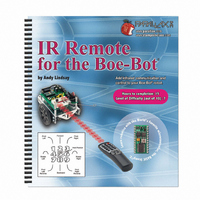
70016
Manufacturer Part Number
70016
Description
TEXT INFRARED REMOTE FOR BOE-BOT
Manufacturer
Parallax Inc
Datasheet
1.70016.pdf
(212 pages)
Specifications of 70016
Accessory Type
Manual
Product
Microcontroller Accessories
Lead Free Status / RoHS Status
Contains lead / RoHS non-compliant
For Use With/related Products
Boe-Bot®
For Use With
29122 - KIT PARTS IR REMOTE FOR BOE-BOT
Lead Free Status / RoHS Status
Lead free / RoHS Compliant, Contains lead / RoHS non-compliant
Available stocks
Company
Part Number
Manufacturer
Quantity
Price
- Current page: 138 of 212
- Download datasheet (3Mb)
When the program starts, the value of
would be a problem because none of the
a command setting
The main routine from 7BitRemoteBoeBot.bs2 was modified to let you change the value
of the
to handle a press/release of the POWER key.
One problem is, what happens if you press/release the POWER key when
(roaming) or 3 (following)? In these two modes, there isn't any way to change the value
of the
beginning of the roaming and following routines that checks for an incoming message
from the remote. This one line of code can be added to the other two roaming routines to
make them respond to a press of the POWER key.
With this one line of code, the first thing the roaming and following routines do is check
to find out if a message from the remote really is coming in. If it is
value of
main routine from 7BitRemoteBoeBot.bs2 will be executed. This routine has a
statement for processing the POWER key and storing a new value in the operation
operation
remoteCode
' -----[ Initialization ]---------------------------------------------
operation = 1
operation
•
•
•
SELECT remoteCode
IF (IN9 = 0) THEN operation = 1
CASE Power
variable with the remote. To do this, a
operation
FREQOUT Speaker, 100, 3500
PAUSE 100
FREQOUT Speaker, 100, 3500
PAUSE 200
DEBUG "Select operation mode...", CR
GOSUB Get_Ir_Remote_Code
operation = remoteCode
DEBUG ? operation, CR,
FREQOUT Speaker, 100, 3500
PAUSE 100
FREQOUT Speaker, 100, 3500
PAUSE 200
variable with the remote. A simple solution is to insert a line at the
is changed to 1. The next time through the
"Running...", CR
to 1 was added to the Initialization section.
operation
CASE
statements accept a zero. For this reason,
is initialized to zero by default. This
CASE
' Initialize to remote.
' <--- New
statement had to be added
DO…LOOP
(IN9 = 0)
operation
, the modified
, then, the
CASE
is 2
Related parts for 70016
Image
Part Number
Description
Manufacturer
Datasheet
Request
R

Part Number:
Description:
Microcontroller Modules & Accessories Breadboard Set
Manufacturer:
Parallax Inc

Part Number:
Description:
Power Entry Modules 4AA Battery Holder
Manufacturer:
Parallax Inc

Part Number:
Description:
Microcontroller Modules & Accessories DISCONTINUED BY PARALLAX
Manufacturer:
Parallax Inc

Part Number:
Description:
BOOK UNDERSTANDING SIGNALS
Manufacturer:
Parallax Inc
Datasheet:

Part Number:
Description:
COMPETITION RING FOR SUMOBOT
Manufacturer:
Parallax Inc
Datasheet:

Part Number:
Description:
Microcontroller Modules & Accessories DISCONTINUED BY PARALLAX
Manufacturer:
Parallax Inc

Part Number:
Description:
BOOK UNDERSTANDING SIGNALS
Manufacturer:
Parallax Inc
Datasheet:

Part Number:
Description:
BOARD EXPERIMENT+LCD NX-1000
Manufacturer:
Parallax Inc
Datasheet:

Part Number:
Description:
IC MCU 2K FLASH 50MHZ SO-18
Manufacturer:
Parallax Inc
Datasheet:














