70016 Parallax Inc, 70016 Datasheet - Page 84
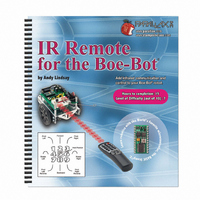
70016
Manufacturer Part Number
70016
Description
TEXT INFRARED REMOTE FOR BOE-BOT
Manufacturer
Parallax Inc
Datasheet
1.70016.pdf
(212 pages)
Specifications of 70016
Accessory Type
Manual
Product
Microcontroller Accessories
Lead Free Status / RoHS Status
Contains lead / RoHS non-compliant
For Use With/related Products
Boe-Bot®
For Use With
29122 - KIT PARTS IR REMOTE FOR BOE-BOT
Lead Free Status / RoHS Status
Lead free / RoHS Compliant, Contains lead / RoHS non-compliant
Available stocks
Company
Part Number
Manufacturer
Quantity
Price
- Current page: 84 of 212
- Download datasheet (3Mb)
The Speaker Circuit
Whether it's a keypad on an alarm system, microwave oven, or a Boe-Bot, a speaker
really helps let you know that the device understood when you pressed that digit key.
The speaker shown in Figure 2-6 was already added to your Boe-Bot in Chapter 1,
Activity #4. Up until now, it was only used to let you know that the program started (or
spontaneously restarted due to low batteries).
In this activity, we will also use the piezospeaker circuit to signal that the Boe-Bot
detected and understood when you pressed a button on the remote. This is especially
useful for typing multi-digit values on the remote's numeric keypad. You will also write
commands to send different tones indicating the wrong key was pressed.
Converting Sequences of Digits to Decimal Numbers
Let's say you want to send a larger value to the Boe-Bot, like the decimal value 635. To
send this number, you will have to press and release the 6 , then the 3 , then the 5 , then the
ENTER key. The BASIC Stamp will have to successively receive each digit, multiply by
ten, then add the next most recently received digit. When the ENTER key is pressed, the
value 11 is sent, which means the multiply by ten and add routine is finished. Here is a
step by step list of how the BASIC Stamp has to process the incoming messages to
rebuild the value 635:
√
•
•
•
•
If you have not already done so, add the speaker circuit shown in Figure 2-6 to
your Boe-Bot's prototyping area.
The digit 6 is received, so store 6.
The digit 3 is received, so multiply 6 by ten, then add 3.
The digit 5 is received, so multiply 63 by ten, then add 5.
The value 11 is received, so keep the value 635 and exit the routine.
P4
Vss
Figure 2-6
Speaker for Keypad
Entry Feedback
Related parts for 70016
Image
Part Number
Description
Manufacturer
Datasheet
Request
R

Part Number:
Description:
Microcontroller Modules & Accessories Breadboard Set
Manufacturer:
Parallax Inc

Part Number:
Description:
Power Entry Modules 4AA Battery Holder
Manufacturer:
Parallax Inc

Part Number:
Description:
Microcontroller Modules & Accessories DISCONTINUED BY PARALLAX
Manufacturer:
Parallax Inc

Part Number:
Description:
BOOK UNDERSTANDING SIGNALS
Manufacturer:
Parallax Inc
Datasheet:

Part Number:
Description:
COMPETITION RING FOR SUMOBOT
Manufacturer:
Parallax Inc
Datasheet:

Part Number:
Description:
Microcontroller Modules & Accessories DISCONTINUED BY PARALLAX
Manufacturer:
Parallax Inc

Part Number:
Description:
BOOK UNDERSTANDING SIGNALS
Manufacturer:
Parallax Inc
Datasheet:

Part Number:
Description:
BOARD EXPERIMENT+LCD NX-1000
Manufacturer:
Parallax Inc
Datasheet:

Part Number:
Description:
IC MCU 2K FLASH 50MHZ SO-18
Manufacturer:
Parallax Inc
Datasheet:














