28139 Parallax Inc, 28139 Datasheet - Page 117
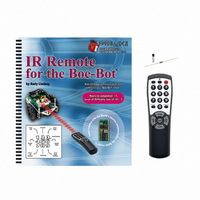
28139
Manufacturer Part Number
28139
Description
KIT REMOTE IR FOR BOE-BOT W/TEXT
Manufacturer
Parallax Inc
Specifications of 28139
Accessory Type
IR Remote
Product
Microcontroller Accessories
Lead Free Status / RoHS Status
Contains lead / RoHS non-compliant
For Use With/related Products
Boe-Bot®
Lead Free Status / RoHS Status
Lead free / RoHS Compliant, Contains lead / RoHS non-compliant
- Current page: 117 of 212
- Download datasheet (3Mb)
DEBUG "Main routine running..."
DO
LOOP
How IrRoamingWithSpeedControl.bs2 Works
A speed control variable is added to the Declarations section. The variable is wisely
named
A
Bot to roam at.
A
value is set to 100 by the user, the Boe-Bot will roam at full speed. When a value less
than 100 is entered, the Boe-Bot will roam at a percentage of full speed.
FREQOUT 8, 1, 38500
irDetectLeft = IN9
FREQOUT 2, 1, 38500
irDetectRight = IN0
IF (irDetectLeft = 0) AND (irDetectRight = 0) THEN
ELSEIF (irDetectLeft = 0) THEN
ELSEIF (irDetectRight = 0) THEN
ELSE
ENDIF
PULSOUT 13,pulseLeft
PULSOUT 12,pulseRight
PAUSE 15
DEBUG
DEBUGIN
pulseLeft
pulseRight =
pulseLeft
pulseRight = 750 + speed
pulseLeft = 750 - speed
pulseRight = 750 - speed
pulseLeft = 750 + speed
pulseRight = 750 - speed
speed
speed
DEBUG CLS, "Enter percent of", CR,
DEBUGIN DEC speed
command prompts you to enter the percent of full speed that you want the Boe-
command stores the value you enter into the
.
=
= 750 + speed
750 - speed
750 + speed
"full speed (0 TO 100): "
VAR
Byte
' <-- Add
' <-- Change
' <-- Change
' <-- Change
' <-- Change
' <-- Change
' <-- Change
' <-- Change
' <-- Change
' Main Routine
' Check IR Detectors
' Decide how to navigate.
' Apply the pulse.
' Repeat main routine
' <-- Add
' <-- Add
' <-- Add
' <-- Add
speed
variable. If the
speed
Related parts for 28139
Image
Part Number
Description
Manufacturer
Datasheet
Request
R

Part Number:
Description:
Microcontroller Modules & Accessories DISCONTINUED BY PARALLAX
Manufacturer:
Parallax Inc

Part Number:
Description:
BOOK UNDERSTANDING SIGNALS
Manufacturer:
Parallax Inc
Datasheet:

Part Number:
Description:
COMPETITION RING FOR SUMOBOT
Manufacturer:
Parallax Inc
Datasheet:

Part Number:
Description:
TEXT INFRARED REMOTE FOR BOE-BOT
Manufacturer:
Parallax Inc
Datasheet:

Part Number:
Description:
BOARD EXPERIMENT+LCD NX-1000
Manufacturer:
Parallax Inc
Datasheet:

Part Number:
Description:
CONTROLLER 16SERVO MOTOR CONTROL
Manufacturer:
Parallax Inc
Datasheet:

Part Number:
Description:
BASIC STAMP LOGIC ANALYZER
Manufacturer:
Parallax Inc
Datasheet:

Part Number:
Description:
IC MCU 2K FLASH 50MHZ SO-18
Manufacturer:
Parallax Inc
Datasheet:














