28139 Parallax Inc, 28139 Datasheet - Page 127
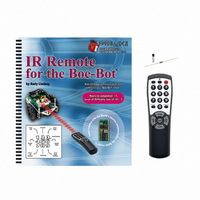
28139
Manufacturer Part Number
28139
Description
KIT REMOTE IR FOR BOE-BOT W/TEXT
Manufacturer
Parallax Inc
Specifications of 28139
Accessory Type
IR Remote
Product
Microcontroller Accessories
Lead Free Status / RoHS Status
Contains lead / RoHS non-compliant
For Use With/related Products
Boe-Bot®
Lead Free Status / RoHS Status
Lead free / RoHS Compliant, Contains lead / RoHS non-compliant
- Current page: 127 of 212
- Download datasheet (3Mb)
with the Boe-Bot.
FollowingBoeBot.bs2 was featured in Chapter 8, Activity #2.
When you have run and verified that each of the three programs work properly on their
own, you will be ready to start integrating them.
You will find the
Next, you will need the constants, variables, and a couple of subroutines from
FollowingBoeBot.bs2. Since FollowingBoeBot.bs2 built on FastIrRoaming.bs2, you will
not need any extra constants, variables, or subroutines from FastIrRoaming.bs2.
√
√
√
√
√
√
Load, run, and test 7BitRemoteBoeBot.bs2.
Load, run, and test FastIrRoaming.bs2.
Load, run, and test FollowingBoeBot.bs2.
Save a copy of 7BitRemoteBoeBot.bs2 as IrMultiBot.bs2.
Update the title and description comments in the Title section.
' -----[ Title ]------------------------------------------------------
' IR Remote for the Boe-Bot - IrMultiBot.bs2
' Select one of three Boe-Bot behaviors with the IR remote 1-3 keys.
' Press POWER key to interrupt the Boe-Bot's operation.
' Then, press one of these digit keys to select a new mode:
' 1 - Control Boe-Bot with 1-9 keys and/or CH+/- and VOL+/- keys.
' 2 - Roam and avoid objects.
' 3 - Follow objects.
' Note: Startup default is mode 1.
' {$STAMP BS2}
' {$PBASIC 2.5}
Add this declaration to the I/O Definitions section:
Speaker
Speaker PIN
FastIrRoaming.bs2 was featured in Chapter 7, Activity #5, and
PIN
directive to be useful.
4
Related parts for 28139
Image
Part Number
Description
Manufacturer
Datasheet
Request
R

Part Number:
Description:
Microcontroller Modules & Accessories DISCONTINUED BY PARALLAX
Manufacturer:
Parallax Inc

Part Number:
Description:
BOOK UNDERSTANDING SIGNALS
Manufacturer:
Parallax Inc
Datasheet:

Part Number:
Description:
COMPETITION RING FOR SUMOBOT
Manufacturer:
Parallax Inc
Datasheet:

Part Number:
Description:
TEXT INFRARED REMOTE FOR BOE-BOT
Manufacturer:
Parallax Inc
Datasheet:

Part Number:
Description:
BOARD EXPERIMENT+LCD NX-1000
Manufacturer:
Parallax Inc
Datasheet:

Part Number:
Description:
CONTROLLER 16SERVO MOTOR CONTROL
Manufacturer:
Parallax Inc
Datasheet:

Part Number:
Description:
BASIC STAMP LOGIC ANALYZER
Manufacturer:
Parallax Inc
Datasheet:

Part Number:
Description:
IC MCU 2K FLASH 50MHZ SO-18
Manufacturer:
Parallax Inc
Datasheet:














