28139 Parallax Inc, 28139 Datasheet - Page 132
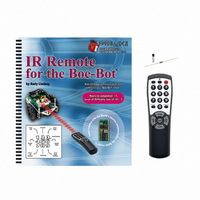
28139
Manufacturer Part Number
28139
Description
KIT REMOTE IR FOR BOE-BOT W/TEXT
Manufacturer
Parallax Inc
Specifications of 28139
Accessory Type
IR Remote
Product
Microcontroller Accessories
Lead Free Status / RoHS Status
Contains lead / RoHS non-compliant
For Use With/related Products
Boe-Bot®
Lead Free Status / RoHS Status
Lead free / RoHS Compliant, Contains lead / RoHS non-compliant
- Current page: 132 of 212
- Download datasheet (3Mb)
' -----[ Title ]-----------------------------------------------------------
' IR Remote for the Boe-Bot - IrMultiBot.bs2
' Select one of three Boe-Bot behaviors with the IR remote 1-3 keys.
' Press POWER key to interrupt the Boe-Bot's operation.
' Then, press one of these digit keys to select a new mode:
' 1 - Control Boe-Bot with 1-9 keys and/or CH+/- and VOL+/- keys.
' 2 - Roam and avoid objects.
' 3 - Follow objects.
' Note: Startup default is mode 1.
' {$STAMP BS2}
' {$PBASIC 2.5}
' -----[ I/O Definitions ]-------------------------------------------------
' SONY TV IR remote declaration - input receives from IR detector
IrDet
Speaker
' -----[ Constants ]-------------------------------------------------------
' SONY TV IR remote constants for non-keypad buttons
Enter
ChUp
ChDn
VolUp
VolDn
Power
' Boe-Bot proportional control constants (from FollowingBoeBot.bs2).
√
√
√
√
√
√
√
The Boe-Bot should beep twice, then start autonomously roaming and avoiding
objects.
Press/release the POWER button. The Boe-Bot should beep twice.
Press/release the 3 key.
The Boe-Bot should now roam in object following mode. Test to make sure it
will lock onto and follow an object.
Press/release the POWER button. The Boe-Bot should beep twice.
Press/release the 1 key.
This should return the Boe-Bot to remote control mode (CH/VOL +/- and number
keys).
PIN
PIN
CON
CON
CON
CON
CON
CON
9
4
11
16
17
18
19
21
Related parts for 28139
Image
Part Number
Description
Manufacturer
Datasheet
Request
R

Part Number:
Description:
Microcontroller Modules & Accessories DISCONTINUED BY PARALLAX
Manufacturer:
Parallax Inc

Part Number:
Description:
BOOK UNDERSTANDING SIGNALS
Manufacturer:
Parallax Inc
Datasheet:

Part Number:
Description:
COMPETITION RING FOR SUMOBOT
Manufacturer:
Parallax Inc
Datasheet:

Part Number:
Description:
TEXT INFRARED REMOTE FOR BOE-BOT
Manufacturer:
Parallax Inc
Datasheet:

Part Number:
Description:
BOARD EXPERIMENT+LCD NX-1000
Manufacturer:
Parallax Inc
Datasheet:

Part Number:
Description:
CONTROLLER 16SERVO MOTOR CONTROL
Manufacturer:
Parallax Inc
Datasheet:

Part Number:
Description:
BASIC STAMP LOGIC ANALYZER
Manufacturer:
Parallax Inc
Datasheet:

Part Number:
Description:
IC MCU 2K FLASH 50MHZ SO-18
Manufacturer:
Parallax Inc
Datasheet:














