28139 Parallax Inc, 28139 Datasheet - Page 140
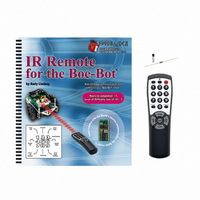
28139
Manufacturer Part Number
28139
Description
KIT REMOTE IR FOR BOE-BOT W/TEXT
Manufacturer
Parallax Inc
Specifications of 28139
Accessory Type
IR Remote
Product
Microcontroller Accessories
Lead Free Status / RoHS Status
Contains lead / RoHS non-compliant
For Use With/related Products
Boe-Bot®
Lead Free Status / RoHS Status
Lead free / RoHS Compliant, Contains lead / RoHS non-compliant
- Current page: 140 of 212
- Download datasheet (3Mb)
ACTIVITY #3: REMOTE PROGRAMMED BOE-BOT
You can write a PBASIC program for your Boe-Bot that will allow you to program it
with motion patterns using your remote. By pressing a sequence of buttons on the
remote, you can load a sequence of maneuvers into the Boe-Bot's BASIC Stamp
EEPROM memory. Here's an example of a sequence of key-presses that instructs the
Boe-Bot to go forward for 40 pulses, rotate left for 20 pulses, rotate right for 20 pulses,
then go backward for 40 pulses:
The challenging part about writing code for a UI is making sure that it doesn't confuse the
person holding the remote. Here is a list of features the program should have to make the
Boe-Bot easier to program with the remote:
•
•
•
•
•
•
•
•
•
•
•
•
•
•
POWER to initialize programming.
CH+ , 40 , ENTER for forward 40 pulses.
VOL- , 20 , ENTER for rotate left by 20 pulses.
VOL+ , 20 , ENTER for rotate right by 20 pulses.
CH- , 40 , ENTER for backward 40 pulses.
ENTER a second time exits programming mode.
ENTER a third time makes the Boe-Bot execute the maneuvers.
ENTER again makes the Boe-Bot repeat the sequence of maneuvers.
POWER to reprogram a new sequence of maneuvers.
Recognize and discard incorrect key presses.
Exit programming mode if ENTER is pressed twice in a row.
Exit programming mode without asking how many pulses.
Allow the user to replay the motion sequence many times.
Remember the most recent motion sequence, even when the power has been
disconnected and reconnected
What's a user interface? It starts with the buttons, dials, displays, and menu systems you
use to tell machines, appliances, and computer programs what you want them to do.
Probably the most important aspect of any user interface is how it behaves in response to
your button-press, dial turn, etc.
If a given product's user interface is difficult to learn or doesn't make sense, it will quickly get
a bad reputation, and people won't want to buy it
User interface is often abbreviated as UI.
Related parts for 28139
Image
Part Number
Description
Manufacturer
Datasheet
Request
R

Part Number:
Description:
Microcontroller Modules & Accessories DISCONTINUED BY PARALLAX
Manufacturer:
Parallax Inc

Part Number:
Description:
BOOK UNDERSTANDING SIGNALS
Manufacturer:
Parallax Inc
Datasheet:

Part Number:
Description:
COMPETITION RING FOR SUMOBOT
Manufacturer:
Parallax Inc
Datasheet:

Part Number:
Description:
TEXT INFRARED REMOTE FOR BOE-BOT
Manufacturer:
Parallax Inc
Datasheet:

Part Number:
Description:
BOARD EXPERIMENT+LCD NX-1000
Manufacturer:
Parallax Inc
Datasheet:

Part Number:
Description:
CONTROLLER 16SERVO MOTOR CONTROL
Manufacturer:
Parallax Inc
Datasheet:

Part Number:
Description:
BASIC STAMP LOGIC ANALYZER
Manufacturer:
Parallax Inc
Datasheet:

Part Number:
Description:
IC MCU 2K FLASH 50MHZ SO-18
Manufacturer:
Parallax Inc
Datasheet:














