28139 Parallax Inc, 28139 Datasheet - Page 177
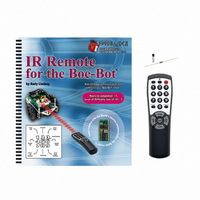
28139
Manufacturer Part Number
28139
Description
KIT REMOTE IR FOR BOE-BOT W/TEXT
Manufacturer
Parallax Inc
Specifications of 28139
Accessory Type
IR Remote
Product
Microcontroller Accessories
Lead Free Status / RoHS Status
Contains lead / RoHS non-compliant
For Use With/related Products
Boe-Bot®
Lead Free Status / RoHS Status
Lead free / RoHS Compliant, Contains lead / RoHS non-compliant
- Current page: 177 of 212
- Download datasheet (3Mb)
' Ir Remote Application - IrRemoteCodeCapture.bs2
' Process incoming SONY remote messages & display remote code.
' {$STAMP BS2}
' {$PBASIC 2.5}
' SONY TV IR remote variables
irPulse
remoteCode
DEBUG "Press/release remote buttons..."
DO
Get_Pulses:
remoteCode = 0
' Wait for resting state between messages to end.
DO
LOOP UNTIL irPulse > 1000
' Measure start pulse.
RCTIME 9, 0, irPulse
IF irPulse > 1125 OR irPulse < 675 THEN GOTO Get_Pulses
' Get Data bit pulses.
RCTIME 9, 0, irPulse
IF irPulse > 300 THEN remoteCode.BIT0 = 1
RCTIME 9, 0, irPulse
IF irPulse > 300 THEN remoteCode.BIT1 = 1
RCTIME 9, 0, irPulse
IF irPulse > 300 THEN remoteCode.BIT2 = 1
RCTIME 9, 0, irPulse
IF irPulse > 300 THEN remoteCode.BIT3 = 1
RCTIME 9, 0, irPulse
IF irPulse > 300 THEN remoteCode.BIT4 = 1
√
√
√
√
√
RCTIME 9, 1, irPulse
Make sure to configure your universal remote to control a SONY
documentation that comes with your universal remote.
Press the TV button on your remote so that you know it is sending TV signals.
Download or hand enter and run IrRemoteCodeCapture.bs2.
Point the remote at the IR detector, and press/release the digit keys.
Also try POWER, CH+/-, VOL+/- , and ENTER to view the codes for these values.
VAR
VAR
Word
Byte
If out of range, then retry at Get_Pulses label.
Appendix A: IR Remote AppKit Documentation · Page 167
' Stores pulse widths
' Stores remote code
' Main DO...LOOP
' Label to restart message check
' Clear previous remoteCode
®
TV. Use the
Related parts for 28139
Image
Part Number
Description
Manufacturer
Datasheet
Request
R

Part Number:
Description:
Microcontroller Modules & Accessories DISCONTINUED BY PARALLAX
Manufacturer:
Parallax Inc

Part Number:
Description:
BOOK UNDERSTANDING SIGNALS
Manufacturer:
Parallax Inc
Datasheet:

Part Number:
Description:
COMPETITION RING FOR SUMOBOT
Manufacturer:
Parallax Inc
Datasheet:

Part Number:
Description:
TEXT INFRARED REMOTE FOR BOE-BOT
Manufacturer:
Parallax Inc
Datasheet:

Part Number:
Description:
BOARD EXPERIMENT+LCD NX-1000
Manufacturer:
Parallax Inc
Datasheet:

Part Number:
Description:
CONTROLLER 16SERVO MOTOR CONTROL
Manufacturer:
Parallax Inc
Datasheet:

Part Number:
Description:
BASIC STAMP LOGIC ANALYZER
Manufacturer:
Parallax Inc
Datasheet:

Part Number:
Description:
IC MCU 2K FLASH 50MHZ SO-18
Manufacturer:
Parallax Inc
Datasheet:














