28139 Parallax Inc, 28139 Datasheet - Page 145
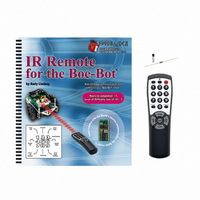
28139
Manufacturer Part Number
28139
Description
KIT REMOTE IR FOR BOE-BOT W/TEXT
Manufacturer
Parallax Inc
Specifications of 28139
Accessory Type
IR Remote
Product
Microcontroller Accessories
Lead Free Status / RoHS Status
Contains lead / RoHS non-compliant
For Use With/related Products
Boe-Bot®
Lead Free Status / RoHS Status
Lead free / RoHS Compliant, Contains lead / RoHS non-compliant
- Current page: 145 of 212
- Download datasheet (3Mb)
Your Turn – Step 2 – Exit the Routine without Displaying Q or 0
The
the list. You can do this by removing the
UNTIL
after the
will skip out of the
Step 3 – Store Runtime Values with the WRITE Command
When you beam your Boe-Bot directions with the IR remote, you will be storing values
in EEPROM during runtime. While the
compile time, the
this activity, you will expand the program from the previous step so that you can write
values to the EEPROM during runtime.
LOOP
END
√
√
√
√
PAUSE 200
eeIndex = eeIndex + 1
DO…LOOP
statement. Then, add an
Rename and save the program as DebugPlaybackYourTurn.bs2.
Try modifying
Run the program and verify that it no longer displays the "Q" and the 0.
Save the modified program.
READ
DO UNTIL (eeIndex = 19)
LOOP
READ Maneuver_List + eeIndex, direction
READ Distance_List + eeIndex, distance
IF (direction = "Q") THEN EXIT
DEBUG direction, "
PAUSE 200
eeIndex = eeIndex + 1
can be modified so that it skips displaying the "Q" and the 0 at the end of
commands. By executing
WRITE
DO…LOOP
DO…LOOP
command is for storing values in EEPROM during runtime. In
before executing the
IF…THEN
code block in DebugPlaybackYourTurn.bs2 as shown.
", DEC distance, CR
DATA
statement with an
EXIT
(direction = "Q")
directive is for entering EEPROM data at
when
DEBUG
direction = "Q"
command:
EXIT
command immediately
argument from the
, the program
DO
Related parts for 28139
Image
Part Number
Description
Manufacturer
Datasheet
Request
R

Part Number:
Description:
Microcontroller Modules & Accessories DISCONTINUED BY PARALLAX
Manufacturer:
Parallax Inc

Part Number:
Description:
BOOK UNDERSTANDING SIGNALS
Manufacturer:
Parallax Inc
Datasheet:

Part Number:
Description:
COMPETITION RING FOR SUMOBOT
Manufacturer:
Parallax Inc
Datasheet:

Part Number:
Description:
TEXT INFRARED REMOTE FOR BOE-BOT
Manufacturer:
Parallax Inc
Datasheet:

Part Number:
Description:
BOARD EXPERIMENT+LCD NX-1000
Manufacturer:
Parallax Inc
Datasheet:

Part Number:
Description:
CONTROLLER 16SERVO MOTOR CONTROL
Manufacturer:
Parallax Inc
Datasheet:

Part Number:
Description:
BASIC STAMP LOGIC ANALYZER
Manufacturer:
Parallax Inc
Datasheet:

Part Number:
Description:
IC MCU 2K FLASH 50MHZ SO-18
Manufacturer:
Parallax Inc
Datasheet:














