28139 Parallax Inc, 28139 Datasheet - Page 7
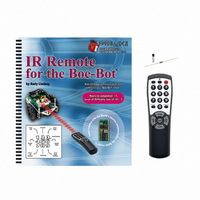
28139
Manufacturer Part Number
28139
Description
KIT REMOTE IR FOR BOE-BOT W/TEXT
Manufacturer
Parallax Inc
Specifications of 28139
Accessory Type
IR Remote
Product
Microcontroller Accessories
Lead Free Status / RoHS Status
Contains lead / RoHS non-compliant
For Use With/related Products
Boe-Bot®
Lead Free Status / RoHS Status
Lead free / RoHS Compliant, Contains lead / RoHS non-compliant
- Current page: 7 of 212
- Download datasheet (3Mb)
Preface
AN AUTONOMOUS ROBOT AND A HANDHELD REMOTE
The handheld remote may be the tool of choice for channel surfing couch potatoes
worldwide, but this device can also be used to send messages to your Boe-Bot
The press of a button on the remote's keypad opens up an array of new Boe-Bot
possibilities. Once you understand how a remote uses infrared to transmit messages to a
TV, programming the BASIC Stamp
messages is pretty easy. Once these tasks are reduced to subroutines, programming the
Boe-Bot to take action based on these messages is a snap.
Here are a few Boe-Bot applications that you will have the opportunity to try in the next
three chapters:
Along the way, you will learn about pulse width modulation (PWM) for sending
electronic messages, the binary number system, the PBASIC
uses for the
AUDIENCE
This text is organized so that it can be used by the widest possible variety of students as
well as independent learners. Middle school students can try the examples in this text in
a guided tour fashion by simply following the check-marked instructions and instructor
supervision. At the other end of the spectrum, pre-engineering students’ comprehension
and problem-solving skills can be tested with the questions, exercises, and projects (with
solutions) in each chapter summary. The independent learner can work at his or her own
pace, and obtain assistance through the Stamps in Class
•
•
•
•
•
Press and hold keys on the remote's keypad to control your Boe-Bot like a
remote-controlled car.
Send messages to your Boe-Bot while it autonomously roams to change the way
it behaves.
Remotely enable/disable the Boe-Bot program with the power on/off key.
Tell the Boe-Bot which program to run.
Remotely program the Boe-Bot with motion sequences.
RCTIME
and
SELECT…CASE
®
commands.
2 microcontroller to detect and process these
®
Discussion Forum cited below.
PULSIN
command, and new
®
robot.
Related parts for 28139
Image
Part Number
Description
Manufacturer
Datasheet
Request
R

Part Number:
Description:
Microcontroller Modules & Accessories DISCONTINUED BY PARALLAX
Manufacturer:
Parallax Inc

Part Number:
Description:
BOOK UNDERSTANDING SIGNALS
Manufacturer:
Parallax Inc
Datasheet:

Part Number:
Description:
COMPETITION RING FOR SUMOBOT
Manufacturer:
Parallax Inc
Datasheet:

Part Number:
Description:
TEXT INFRARED REMOTE FOR BOE-BOT
Manufacturer:
Parallax Inc
Datasheet:

Part Number:
Description:
BOARD EXPERIMENT+LCD NX-1000
Manufacturer:
Parallax Inc
Datasheet:

Part Number:
Description:
CONTROLLER 16SERVO MOTOR CONTROL
Manufacturer:
Parallax Inc
Datasheet:

Part Number:
Description:
BASIC STAMP LOGIC ANALYZER
Manufacturer:
Parallax Inc
Datasheet:

Part Number:
Description:
IC MCU 2K FLASH 50MHZ SO-18
Manufacturer:
Parallax Inc
Datasheet:














