28139 Parallax Inc, 28139 Datasheet - Page 59
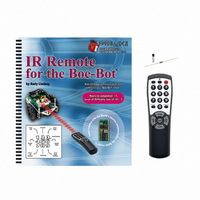
28139
Manufacturer Part Number
28139
Description
KIT REMOTE IR FOR BOE-BOT W/TEXT
Manufacturer
Parallax Inc
Specifications of 28139
Accessory Type
IR Remote
Product
Microcontroller Accessories
Lead Free Status / RoHS Status
Contains lead / RoHS non-compliant
For Use With/related Products
Boe-Bot®
Lead Free Status / RoHS Status
Lead free / RoHS Compliant, Contains lead / RoHS non-compliant
- Current page: 59 of 212
- Download datasheet (3Mb)
That means that each pulse has to be translated to a 1 or 0, and then the corresponding bit
position in a variable has to be set or cleared.
The
making it possible to select individual bits in a given variable.
Let's say that you have a byte variable named
bit-6. Here's a way to do that with the help of the
The next example program demonstrates how to use the
bits in a byte variable with the help of the Debug Terminal's Transmit and Receive
Windowpanes. It uses three variables, a byte named
a bit named
command, you can pick any bit in the
zero with these commands:
.BIT
value.BIT5 = 0
value.BIT6 = 1
DEBUGIN DEC1 index
DEBUGIN BIN1 setClear
IF index = 0 THEN value.BIT0 = setClear
IF index = 1 THEN value.BIT1 = setClear
IF index = 2 THEN value.BIT2 = setClear
IF index = 3 THEN value.BIT3 = setClear
IF index = 4 THEN value.BIT4 = setClear
IF index = 5 THEN value.BIT5 = setClear
IF index = 6 THEN value.BIT6 = setClear
IF index = 7 THEN value.BIT7 = setClear
variable modifier can be used to set and clear bits in a variable. It does so by
Coding tip – the
in a variable as array elements. Here is how you can use the
the eight
This technique cannot be used in the upcoming IR remote examples because it would
require more calibration with the IR remote pulse measurements. Even so, it's a worthwhile
exercise to replace the eight
example program. Verify that both techniques perform the same operation.
setClear
IF…THEN
value.LOWBIT(index) = setClear
. By storing values in
.LOWBIT
statements just discussed.
modifier: The
IF…THEN
value
variable and either set it to one or clear it to
value
statements with this one command in the next
.LOWBIT
index
.BIT
, and you want to clear bit-5 and set
value
variable modifier:
and
modifier can be used to treat the bits
.BIT
setClear
, a nibble named
.LOWBIT
modifier to set and clear
with the
modifier to replace
index,
DEBUGIN
and
Related parts for 28139
Image
Part Number
Description
Manufacturer
Datasheet
Request
R

Part Number:
Description:
Microcontroller Modules & Accessories DISCONTINUED BY PARALLAX
Manufacturer:
Parallax Inc

Part Number:
Description:
BOOK UNDERSTANDING SIGNALS
Manufacturer:
Parallax Inc
Datasheet:

Part Number:
Description:
COMPETITION RING FOR SUMOBOT
Manufacturer:
Parallax Inc
Datasheet:

Part Number:
Description:
TEXT INFRARED REMOTE FOR BOE-BOT
Manufacturer:
Parallax Inc
Datasheet:

Part Number:
Description:
BOARD EXPERIMENT+LCD NX-1000
Manufacturer:
Parallax Inc
Datasheet:

Part Number:
Description:
CONTROLLER 16SERVO MOTOR CONTROL
Manufacturer:
Parallax Inc
Datasheet:

Part Number:
Description:
BASIC STAMP LOGIC ANALYZER
Manufacturer:
Parallax Inc
Datasheet:

Part Number:
Description:
IC MCU 2K FLASH 50MHZ SO-18
Manufacturer:
Parallax Inc
Datasheet:














