28139 Parallax Inc, 28139 Datasheet - Page 203
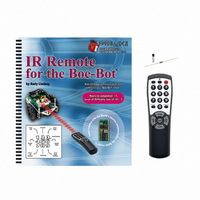
28139
Manufacturer Part Number
28139
Description
KIT REMOTE IR FOR BOE-BOT W/TEXT
Manufacturer
Parallax Inc
Specifications of 28139
Accessory Type
IR Remote
Product
Microcontroller Accessories
Lead Free Status / RoHS Status
Contains lead / RoHS non-compliant
For Use With/related Products
Boe-Bot®
Lead Free Status / RoHS Status
Lead free / RoHS Compliant, Contains lead / RoHS non-compliant
- Current page: 203 of 212
- Download datasheet (3Mb)
Example Program: TransmitRemoteButtons.bs2
The goal with this program is to send commands to a Boe-Bot that is running
IrMultiBot.bs2
TransmitRemoteButtons.bs2 while pointing the IR LED at the Boe-Bot's IR receiver
while maintaining line of sight and close proximity, it will make the Boe-Bot do the
following.
If your receiver board is on a Boe-Bot chassis:
•
•
•
•
•
•
•
•
•
•
•
√
√
√
√
√
√
CH+ for 2 seconds
VOL+ for 1 second
VOL- for 1 second
CH- for 2 seconds
Power for 0.45 seconds
3 for 0.45 seconds
Forward for 2 seconds
Rotate right for 1 second
Rotate left for 1 second
Backward for 2 seconds
Power for 1/2 a second followed by 3 for 1/2 a second switches the Boe-Bot to
mode-3, object following.
Connect your board (or a second Boe-Bot) with the 555 timer circuit to the
programming cable.
Enter, save, and run TransmitIrRemoteButtons.bs2.
Disconnect your transmit board from the programming cable.
Connect your receiver board to the serial cable.
Open IrMultiBot.bs2 with the BASIC Stamp Editor, download it to your Boe-
Bot and disconnect the serial cable.
Make sure the 3-position switch on the Boe-Bot that will receive messages is set
to 2.
If you have just a BASIC Stamp board with the receiver circuit (but not a Boe-Bot),
download IrRemoteButtons.bs2 to your receiver board instead of IrMultiBot.bs2. Then, use
the Debug Terminal to display the messages the receiver board receives.
from
Chapter
3,
Activity
#2.
Then,
when
you
run
Related parts for 28139
Image
Part Number
Description
Manufacturer
Datasheet
Request
R

Part Number:
Description:
Microcontroller Modules & Accessories DISCONTINUED BY PARALLAX
Manufacturer:
Parallax Inc

Part Number:
Description:
BOOK UNDERSTANDING SIGNALS
Manufacturer:
Parallax Inc
Datasheet:

Part Number:
Description:
COMPETITION RING FOR SUMOBOT
Manufacturer:
Parallax Inc
Datasheet:

Part Number:
Description:
TEXT INFRARED REMOTE FOR BOE-BOT
Manufacturer:
Parallax Inc
Datasheet:

Part Number:
Description:
BOARD EXPERIMENT+LCD NX-1000
Manufacturer:
Parallax Inc
Datasheet:

Part Number:
Description:
CONTROLLER 16SERVO MOTOR CONTROL
Manufacturer:
Parallax Inc
Datasheet:

Part Number:
Description:
BASIC STAMP LOGIC ANALYZER
Manufacturer:
Parallax Inc
Datasheet:

Part Number:
Description:
IC MCU 2K FLASH 50MHZ SO-18
Manufacturer:
Parallax Inc
Datasheet:














