28139 Parallax Inc, 28139 Datasheet - Page 75
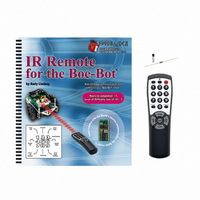
28139
Manufacturer Part Number
28139
Description
KIT REMOTE IR FOR BOE-BOT W/TEXT
Manufacturer
Parallax Inc
Specifications of 28139
Accessory Type
IR Remote
Product
Microcontroller Accessories
Lead Free Status / RoHS Status
Contains lead / RoHS non-compliant
For Use With/related Products
Boe-Bot®
Lead Free Status / RoHS Status
Lead free / RoHS Compliant, Contains lead / RoHS non-compliant
- Current page: 75 of 212
- Download datasheet (3Mb)
These are the variables you will need for your subroutines. The
PulsesToByteValue.bs2 was renamed to
Many published PBASIC application examples you will encounter just have a comment,
such as
case, it will be up to you to look at the comments, subroutines, and other parts of the
program and figure out how to make it work. Often there will be a separate program
available for download that demonstrates some of the things you can do with the
application. This main routine has a comment about inserting code, but it also has a
simple
The code block in the
DO…LOOP
First, it's in a subroutine instead of a
subroutine has two
introduced in the last Your Turn section in Activity #1. They adjust the value the
remoteCode
DO…LOOP
' Insert your code here
' -----[ Variables ]---------------------------------------------------
' SONY TV IR remote variables
irPulse
remoteCode
' -----[ Main Routine ]------------------------------------------------
' Replace this DO...LOOP with your own code.
DO
LOOP
from PulsesToByteValue.bs2 (from Activity #1). There are two differences.
GOSUB Get_Ir_Remote_Code
DEBUG CLS, "Remote code: ", DEC remoteCode
PAUSE 100
variable stores so that it matches any keypad digit that gets pressed.
that allows you to test it.
IF…THEN
Get_Ir_Remote_Code
VAR
VAR
statements just before the
Word
Byte
, possibly followed by an
irPulse
DO…LOOP
subroutine is mostly the contents of the
.
in the main routine.
RETURN
END
command that were
time
command. In that
variable from
Second, this
Related parts for 28139
Image
Part Number
Description
Manufacturer
Datasheet
Request
R

Part Number:
Description:
Microcontroller Modules & Accessories DISCONTINUED BY PARALLAX
Manufacturer:
Parallax Inc

Part Number:
Description:
BOOK UNDERSTANDING SIGNALS
Manufacturer:
Parallax Inc
Datasheet:

Part Number:
Description:
COMPETITION RING FOR SUMOBOT
Manufacturer:
Parallax Inc
Datasheet:

Part Number:
Description:
TEXT INFRARED REMOTE FOR BOE-BOT
Manufacturer:
Parallax Inc
Datasheet:

Part Number:
Description:
BOARD EXPERIMENT+LCD NX-1000
Manufacturer:
Parallax Inc
Datasheet:

Part Number:
Description:
CONTROLLER 16SERVO MOTOR CONTROL
Manufacturer:
Parallax Inc
Datasheet:

Part Number:
Description:
BASIC STAMP LOGIC ANALYZER
Manufacturer:
Parallax Inc
Datasheet:

Part Number:
Description:
IC MCU 2K FLASH 50MHZ SO-18
Manufacturer:
Parallax Inc
Datasheet:














