28139 Parallax Inc, 28139 Datasheet - Page 60
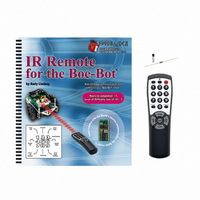
28139
Manufacturer Part Number
28139
Description
KIT REMOTE IR FOR BOE-BOT W/TEXT
Manufacturer
Parallax Inc
Specifications of 28139
Accessory Type
IR Remote
Product
Microcontroller Accessories
Lead Free Status / RoHS Status
Contains lead / RoHS non-compliant
For Use With/related Products
Boe-Bot®
Lead Free Status / RoHS Status
Lead free / RoHS Compliant, Contains lead / RoHS non-compliant
- Current page: 60 of 212
- Download datasheet (3Mb)
Example Program – SetAndClearWithDotBit.bs2
Figure 2-4 shows an example of what you can do with SetAndClearWithDotBit.bs2. By
typing a digit into the Transmit Windowpane when prompted for the "bit index" you can
select the bit in the
the Transmit Windowpane when prompted for "1 to set or 0 to clear", you can control
whether the bit in
The program will pause for half a second, then refresh the display.
' IR Remote for the Boe-Bot - SetAndClearWithDotBit.bs2
' Use the Debug Terminal's Transmit Windowpane to choose a bit in
' the value variable and set or clear it.
'{$STAMP BS2}
'{$PBASIC 2.5}
value
index
setClear
√
√
√
√
√
Enter, save, and run SetAndClearWithDotBit.bs2.
When the prompt "Type bit index (0 to 7): " appears, decide which bit you want
to change, and type that digit.
When the prompt "Type 1 to set or 0 to clear: " appears, type the 1 or 0 key.
Check and make sure the change you entered appears in the "Binary value".
Experiment with setting and clearing bits in the "Binary value".
VAR
VAR
VAR
value
value
is set to 1 or cleared to 0.
Byte
Nib
Bit
variable that you want to change. Then, by typing a 1 or 0 into
Figure 2-4
Clearing and Setting
Bits in a Byte with the
Debug Terminal
Use the Transmit
Windowpane
reply
prompts.
to
the
to
Related parts for 28139
Image
Part Number
Description
Manufacturer
Datasheet
Request
R

Part Number:
Description:
Microcontroller Modules & Accessories DISCONTINUED BY PARALLAX
Manufacturer:
Parallax Inc

Part Number:
Description:
BOOK UNDERSTANDING SIGNALS
Manufacturer:
Parallax Inc
Datasheet:

Part Number:
Description:
COMPETITION RING FOR SUMOBOT
Manufacturer:
Parallax Inc
Datasheet:

Part Number:
Description:
TEXT INFRARED REMOTE FOR BOE-BOT
Manufacturer:
Parallax Inc
Datasheet:

Part Number:
Description:
BOARD EXPERIMENT+LCD NX-1000
Manufacturer:
Parallax Inc
Datasheet:

Part Number:
Description:
CONTROLLER 16SERVO MOTOR CONTROL
Manufacturer:
Parallax Inc
Datasheet:

Part Number:
Description:
BASIC STAMP LOGIC ANALYZER
Manufacturer:
Parallax Inc
Datasheet:

Part Number:
Description:
IC MCU 2K FLASH 50MHZ SO-18
Manufacturer:
Parallax Inc
Datasheet:














