AT90CAN128-15AZ Atmel, AT90CAN128-15AZ Datasheet - Page 34
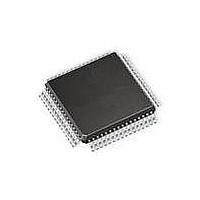
AT90CAN128-15AZ
Manufacturer Part Number
AT90CAN128-15AZ
Description
MCU AVR 128K FLASH 15MHZ 64TQFP
Manufacturer
Atmel
Series
AVR® 90CANr
Specifications of AT90CAN128-15AZ
Package / Case
64-TQFP, 64-VQFP
Voltage - Supply (vcc/vdd)
2.7 V ~ 5.5 V
Operating Temperature
-40°C ~ 125°C
Speed
16MHz
Number Of I /o
53
Eeprom Size
4K x 8
Core Processor
AVR
Program Memory Type
FLASH
Ram Size
4K x 8
Program Memory Size
128KB (128K x 8)
Data Converters
A/D 8x10b
Oscillator Type
Internal
Peripherals
Brown-out Detect/Reset, POR, PWM, WDT
Connectivity
CAN, I²C, SPI, UART/USART
Core Size
8-Bit
Processor Series
AT90CANx
Core
AVR8
Data Bus Width
8 bit
Data Ram Size
4 KB
Interface Type
CAN, SPI, UART
Maximum Clock Frequency
16 MHz
Number Of Programmable I/os
53
Number Of Timers
4
Maximum Operating Temperature
+ 125 C
Mounting Style
SMD/SMT
3rd Party Development Tools
EWAVR, EWAVR-BL
Development Tools By Supplier
ATAVRDRAGON, ATSTK500, ATSTK600, ATAVRISP2, ATDVK90CAN1, ATADAPCAN01
Minimum Operating Temperature
- 40 C
On-chip Adc
10 bit, 8 Channel
Cpu Family
90C
Device Core
AVR
Device Core Size
8b
Frequency (max)
16MHz
Total Internal Ram Size
4KB
# I/os (max)
53
Number Of Timers - General Purpose
4
Operating Supply Voltage (typ)
3.3/5V
Operating Supply Voltage (max)
5.5V
Operating Supply Voltage (min)
2.7V
Instruction Set Architecture
RISC
Operating Temp Range
-40C to 125C
Operating Temperature Classification
Automotive
Mounting
Surface Mount
Pin Count
64
Package Type
TQFP
Lead Free Status / RoHS Status
Lead free / RoHS Compliant
Available stocks
Company
Part Number
Manufacturer
Quantity
Price
Company:
Part Number:
AT90CAN128-15AZ
Manufacturer:
SAMSUNG
Quantity:
1 001
Company:
Part Number:
AT90CAN128-15AZ
Manufacturer:
ATMEL
Quantity:
1 000
Part Number:
AT90CAN128-15AZ
Manufacturer:
ATMEL/爱特梅尔
Quantity:
20 000
- Current page: 34 of 428
- Download datasheet (6Mb)
4.5.8
34
AT90CAN32/64/128
Using all Locations of External Memory Smaller than 64 KB
Table 4-5.
Since the external memory is mapped after the internal memory as shown in
external memory is not addressed when addressing the first “ISRAM size” bytes of data space. It
may appear that the first “ISRAM size” bytes of the external memory are inaccessible (external
memory addresses 0x0000 to “ISRAM end”). However, when connecting an external memory
smaller than 64 KB, for example 32 KB, these locations are easily accessed simply by address-
ing from address 0x8000 to “ISRAM end + 0x8000”. Since the External Memory Address bit A15
is not connected to the external memory, addresses 0x8000 to “ISRAM end + 0x8000” will
appear as addresses 0x0000 to “ISRAM end” for the external memory. Addressing above
address “ISRAM end + 0x8000” is not recommended, since this will address an external mem-
ory location that is already accessed by another (lower) address. To the Application software,
the external 32 KB memory will appear as one linear 32 KB address space from “XMem start” to
“XMem start + 0x8000”. This is illustrated in
Figure 4-10. Address Map with 32 KB External Memory
XMM2
0
0
0
0
1
1
1
1
XMM1
0
0
1
1
0
0
1
1
ISRAM end + 0x8000
XMem start + 0x8000
Port C Pins Released as Normal Port Pins when the External Memory is Enabled
XMM0
ISRAM end
XMem start
0
1
0
1
0
1
0
1
0x7FFF
0xFFFF
0x0000
0x8000
# Bits for External Memory Address
8 (Full External Memory Space)
7
6
5
4
3
2
No Address high bits
AVR Memory Map
External Memory
Internal Memory
(Unused)
Figure
4-10.
External 32K SRAM
None
Released Port Pins
PC7
PC7 .. PC6
PC7 .. PC5
PC7 .. PC4
PC7 .. PC3
PC7 .. PC2
Full Port C
(Size=0x8000)
0x0000
ISRAM end
XMem start
0x7FFF
Figure
7679H–CAN–08/08
4-4, the
Related parts for AT90CAN128-15AZ
Image
Part Number
Description
Manufacturer
Datasheet
Request
R

Part Number:
Description:
DEV KIT FOR AVR/AVR32
Manufacturer:
Atmel
Datasheet:

Part Number:
Description:
INTERVAL AND WIPE/WASH WIPER CONTROL IC WITH DELAY
Manufacturer:
ATMEL Corporation
Datasheet:

Part Number:
Description:
Low-Voltage Voice-Switched IC for Hands-Free Operation
Manufacturer:
ATMEL Corporation
Datasheet:

Part Number:
Description:
MONOLITHIC INTEGRATED FEATUREPHONE CIRCUIT
Manufacturer:
ATMEL Corporation
Datasheet:

Part Number:
Description:
AM-FM Receiver IC U4255BM-M
Manufacturer:
ATMEL Corporation
Datasheet:

Part Number:
Description:
Monolithic Integrated Feature Phone Circuit
Manufacturer:
ATMEL Corporation
Datasheet:

Part Number:
Description:
Multistandard Video-IF and Quasi Parallel Sound Processing
Manufacturer:
ATMEL Corporation
Datasheet:

Part Number:
Description:
High-performance EE PLD
Manufacturer:
ATMEL Corporation
Datasheet:

Part Number:
Description:
8-bit Flash Microcontroller
Manufacturer:
ATMEL Corporation
Datasheet:

Part Number:
Description:
2-Wire Serial EEPROM
Manufacturer:
ATMEL Corporation
Datasheet:











