DS21Q55 Maxim Integrated Products, DS21Q55 Datasheet - Page 183
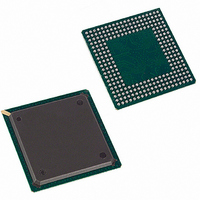
DS21Q55
Manufacturer Part Number
DS21Q55
Description
IC TXRX QUAD T1/E1/J1 SCT 256BGA
Manufacturer
Maxim Integrated Products
Datasheet
1.DS21Q55.pdf
(237 pages)
Specifications of DS21Q55
Function
Transceiver
Interface
E1, J1, T1
Number Of Circuits
4
Voltage - Supply
3.14 V ~ 3.47 V
Current - Supply
75mA
Operating Temperature
0°C ~ 70°C
Mounting Type
Surface Mount
Package / Case
256-BGA
Includes
BERT Generator and Detector, Dual HDLC Controllers
Lead Free Status / RoHS Status
Contains lead / RoHS non-compliant
Power (watts)
-
Available stocks
Company
Part Number
Manufacturer
Quantity
Price
Company:
Part Number:
DS21Q552
Manufacturer:
DALLAS
Quantity:
319
Company:
Part Number:
DS21Q552BN+
Manufacturer:
Maxim Integrated
Quantity:
10 000
Part Number:
DS21Q554
Manufacturer:
DALLAS
Quantity:
20 000
Part Number:
DS21Q554B+
Manufacturer:
MAXIM/美信
Quantity:
20 000
25.
An error-insertion function is available in the DS21Q55 and is used to create errors in the payload portion
of the T1 frame in the transmit path. This function is only available in T1 mode. Errors can be inserted
over the entire frame or the user can select which channels are to be corrupted. Errors are created by
inverting the last bit in the count sequence. For example, if the error rate 1 in 16 is selected, the 16th bit is
inverted. F-bits are excluded from the count and are never corrupted. Error rate changes occur on frame
boundaries. Error-insertion options include continuous and absolute number with both options supporting
selectable insertion rates.
Table 25-A. Transmit Error-Insertion Setup Sequence
STEP
2A
2B
or
1
PAYLOAD ERROR-INSERTION FUNCTION (T1 MODE ONLY)
Enter desired error rate in the ERC register. Note: If ER3 through ER0 = 0, no errors
are generated even if the constant error-insertion feature is enabled.
For constant error insertion, set CE = 1 (ERC.4).
For a defined number of errors:
–
–
–
Set CE = 0 (ERC.4)
Load NOE1 and NOE2 with the number of errors to be inserted
Toggle WNOE (ERC.7) from 0 to 1 to begin error insertion
ACTION
183 of 237












