PNX1500E/G,557 NXP Semiconductors, PNX1500E/G,557 Datasheet - Page 369
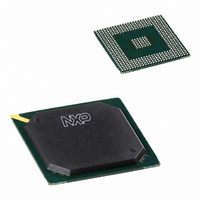
PNX1500E/G,557
Manufacturer Part Number
PNX1500E/G,557
Description
IC MEDIA PROC 240MHZ 456-BGA
Manufacturer
NXP Semiconductors
Specifications of PNX1500E/G,557
Applications
Multimedia
Core Processor
TriMedia
Controller Series
Nexperia
Interface
I²C, 2-Wire Serial
Number Of I /o
61
Voltage - Supply
1.14 V ~ 1.26 V
Operating Temperature
0°C ~ 85°C
Mounting Type
Surface Mount
Package / Case
456-BGA
Lead Free Status / RoHS Status
Lead free / RoHS Compliant
Program Memory Type
-
Ram Size
-
Lead Free Status / Rohs Status
Compliant
Other names
568-1296
935277746557
PNX1500E/G
935277746557
PNX1500E/G
- Current page: 369 of 828
- Download datasheet (8Mb)
Philips Semiconductors
Volume 1 of 1
PNX15XX_SER_3
Product data sheet
2.6 Mixer Structure
The state change of the odd_even signal is always tied to the rising edge of the vsync
signal.
registers
Other restrictions for the screen timing generation are as follows:
invalid HSYNCS/E settings: 0, 1, 2 > HTOTAL
invalid HBLNKS/E settings: 0, 1, > HTOTAL
invalid VSYNCS/E settings: 0, > VTOTAL
invalid VBLNKS/E settings: 0, > VTOTAL
invalid difference HSYNCE-HSYNCS: -1
invalid difference HBLNKE-HBLNKS: 0, -1, -2
In interlaced modes these differences are not allowed:1, 2, 3, 4 to guarantee
sufficiently long horizontal blanking:
invalid difference VSYNCE-VSYNCS: -1
invalid difference VBLNKE-VBLNKS: 0, -1, -2
invalid difference VBLNKE-VBLNKS: 0, -1, -2
The properly formatted pixels from each layer are combined in a cascaded series of
mixer units. There is one mixer unit associated with each layer unit within the QVCP.
For a given screen position, each mixing unit can select the pixel from the layer, the
pixel from the previous mixer, or a blend of the two pixels. If a layer does not generate
a valid pixel for a specific screen position, then the mixer will pass the pixel from the
previous mixer. If no layers are producing valid pixels, a background color will be
displayed. The mixer selection criteria are based on a number of functions ROPs that
can be used to create such common effects as color keying. There are no restrictions
on window size, position, or overlap. A mode such as PIP is simple to implement by
setting layer_N for full screen video and layer_N+1 to the PIP. PIP size and position
may be changed on a frame by frame basis. Effects such as blending a PIP in and out
of the full screen video are easy to achieve using the 256 level alpha blend capability
of each mixer.
The main functionality of the mixer stages is to compose the outgoing pixel streams
from each layer to the final display image. The mixer data path operates on 10 bits.
This includes clipping, alpha blending, inverting colors. Which of those functions is
applied and how, is defined in a set of raster operations (ROPs). A raster operation is
always a logical combination of several input keys and a specific ROP register which
enables one or more of the different key combinations. It (ROP operation) is like a
function that generates the output based on a logical combination of several input
signals and the programmable ROP register.
Each mixer knows 4 different keys (Key0, Key1, Key2, Key3) as illustrated in the mixer
block diagram.
–
Key0, output key from previous layer, KeyPass ROP
Figure 14
identifies screen display parameters controlled by fields in the STG
Rev. 3 — 17 March 2006
© Koninklijke Philips Electronics N.V. 2006. All rights reserved.
PNX15xx Series
Chapter 11: QVCP
11-16
Related parts for PNX1500E/G,557
Image
Part Number
Description
Manufacturer
Datasheet
Request
R

Part Number:
Description:
Manufacturer:
NXP Semiconductors
Datasheet:
Part Number:
Description:
Digital Signal Processors & Controllers - DSP, DSC NEXPERIA MEDIA PROC 240MHZ
Manufacturer:
NXP Semiconductors
Part Number:
Description:
Digital Signal Processors & Controllers - DSP, DSC PNX1500, 240MHZ
Manufacturer:
NXP Semiconductors
Part Number:
Description:
NXP Semiconductors designed the LPC2420/2460 microcontroller around a 16-bit/32-bitARM7TDMI-S CPU core with real-time debug interfaces that include both JTAG andembedded trace
Manufacturer:
NXP Semiconductors
Datasheet:

Part Number:
Description:
NXP Semiconductors designed the LPC2458 microcontroller around a 16-bit/32-bitARM7TDMI-S CPU core with real-time debug interfaces that include both JTAG andembedded trace
Manufacturer:
NXP Semiconductors
Datasheet:
Part Number:
Description:
NXP Semiconductors designed the LPC2468 microcontroller around a 16-bit/32-bitARM7TDMI-S CPU core with real-time debug interfaces that include both JTAG andembedded trace
Manufacturer:
NXP Semiconductors
Datasheet:
Part Number:
Description:
NXP Semiconductors designed the LPC2470 microcontroller, powered by theARM7TDMI-S core, to be a highly integrated microcontroller for a wide range ofapplications that require advanced communications and high quality graphic displays
Manufacturer:
NXP Semiconductors
Datasheet:
Part Number:
Description:
NXP Semiconductors designed the LPC2478 microcontroller, powered by theARM7TDMI-S core, to be a highly integrated microcontroller for a wide range ofapplications that require advanced communications and high quality graphic displays
Manufacturer:
NXP Semiconductors
Datasheet:
Part Number:
Description:
The Philips Semiconductors XA (eXtended Architecture) family of 16-bit single-chip microcontrollers is powerful enough to easily handle the requirements of high performance embedded applications, yet inexpensive enough to compete in the market for hi
Manufacturer:
NXP Semiconductors
Datasheet:

Part Number:
Description:
The Philips Semiconductors XA (eXtended Architecture) family of 16-bit single-chip microcontrollers is powerful enough to easily handle the requirements of high performance embedded applications, yet inexpensive enough to compete in the market for hi
Manufacturer:
NXP Semiconductors
Datasheet:
Part Number:
Description:
The XA-S3 device is a member of Philips Semiconductors? XA(eXtended Architecture) family of high performance 16-bitsingle-chip microcontrollers
Manufacturer:
NXP Semiconductors
Datasheet:

Part Number:
Description:
The NXP BlueStreak LH75401/LH75411 family consists of two low-cost 16/32-bit System-on-Chip (SoC) devices
Manufacturer:
NXP Semiconductors
Datasheet:

Part Number:
Description:
The NXP LPC3130/3131 combine an 180 MHz ARM926EJ-S CPU core, high-speed USB2
Manufacturer:
NXP Semiconductors
Datasheet:

Part Number:
Description:
The NXP LPC3141 combine a 270 MHz ARM926EJ-S CPU core, High-speed USB 2
Manufacturer:
NXP Semiconductors

Part Number:
Description:
The NXP LPC3143 combine a 270 MHz ARM926EJ-S CPU core, High-speed USB 2
Manufacturer:
NXP Semiconductors










