EP1S10F780I6N Altera, EP1S10F780I6N Datasheet - Page 721
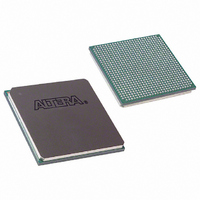
EP1S10F780I6N
Manufacturer Part Number
EP1S10F780I6N
Description
IC STRATIX FPGA 10K LE 780-FBGA
Manufacturer
Altera
Series
Stratix®r
Datasheet
1.EP1S10F484I6N.pdf
(864 pages)
Specifications of EP1S10F780I6N
Number Of Logic Elements/cells
10570
Number Of Labs/clbs
1057
Total Ram Bits
920448
Number Of I /o
426
Voltage - Supply
1.425 V ~ 1.575 V
Mounting Type
Surface Mount
Operating Temperature
0°C ~ 85°C
Package / Case
780-FBGA
Lead Free Status / RoHS Status
Lead free / RoHS Compliant
Number Of Gates
-
Available stocks
Company
Part Number
Manufacturer
Quantity
Price
Company:
Part Number:
EP1S10F780I6N
Manufacturer:
ALTERA
Quantity:
3 000
- Current page: 721 of 864
- Download datasheet (11Mb)
Altera Corporation
July 2005
functionality while the system is in operation by reconfiguring the device.
You can also perform in-field upgrades by distributing a new
programming file to system users.
The following sections describe the MSEL[2..0], VCCSEL, PORSEL, and
nIO_PULLUP pins used in Stratix and Stratix GX device configuration.
MSEL[2..0] Pins
You can select a Stratix or Stratix GX device configuration scheme by
driving its MSEL2, MSEL1, and MSEL0 pins either high or low, as shown
in
The MSEL[] pins can be tied to V
ground.
V
You can configure Stratix and Stratix GX devices using the 3.3-, 2.5-, 1.8-,
or 1.5-V LVTTL I/O standard on configuration and JTAG input pins.
VCCSEL is a dedicated input on Stratix and Stratix GX devices that selects
between 3.3-V/2.5-V input buffers and 1.8-V/1.5-V input buffers for
dedicated configuration input pins. A logic low supports 3.3-V/2.5-V
signaling, and a logic high supports 1.8-V/1.5-V signaling. A logic high
can also support 3.3-V/2.5-V signaling. VCCSEL affects the configuration
Notes to
(1)
(2)
(3)
FPP configuration
PPA configuration
PS configuration
Remote/local update FPP
Remote/local update PPA
Remote/local update PS
JTAG-based configuration
Table 11–2. Stratix & Stratix GX Device Configuration Schemes
CCSEL
Table
These schemes require that you drive a secondary pin RUnLU to specify whether
to perform a remote update or local update.
Do not leave MSEL pins floating. Connect them to V
support the non-JTAG configuration scheme used in production. If only JTAG
configuration is used you should connect the MSEL pins to ground.
JTAG-based configuration takes precedence over other configuration schemes,
which means the MSEL pins are ignored.
Pins
11–2.
Table
11–2:
Description
(1)
(1)
(1)
(3)
CCIO
Configuring Stratix & Stratix GX Devices
of the I/O bank they reside in or
Stratix Device Handbook, Volume 2
MSEL2
(2)
0
0
0
1
1
1
C C I O
or GND. These pins
MSEL1
(2)
0
0
1
0
0
1
MSEL0
(2)
0
1
0
0
1
0
11–3
Related parts for EP1S10F780I6N
Image
Part Number
Description
Manufacturer
Datasheet
Request
R

Part Number:
Description:
CYCLONE II STARTER KIT EP2C20N
Manufacturer:
Altera
Datasheet:

Part Number:
Description:
CPLD, EP610 Family, ECMOS Process, 300 Gates, 16 Macro Cells, 16 Reg., 16 User I/Os, 5V Supply, 35 Speed Grade, 24DIP
Manufacturer:
Altera Corporation
Datasheet:

Part Number:
Description:
CPLD, EP610 Family, ECMOS Process, 300 Gates, 16 Macro Cells, 16 Reg., 16 User I/Os, 5V Supply, 15 Speed Grade, 24DIP
Manufacturer:
Altera Corporation
Datasheet:

Part Number:
Description:
Manufacturer:
Altera Corporation
Datasheet:

Part Number:
Description:
CPLD, EP610 Family, ECMOS Process, 300 Gates, 16 Macro Cells, 16 Reg., 16 User I/Os, 5V Supply, 30 Speed Grade, 24DIP
Manufacturer:
Altera Corporation
Datasheet:

Part Number:
Description:
High-performance, low-power erasable programmable logic devices with 8 macrocells, 10ns
Manufacturer:
Altera Corporation
Datasheet:

Part Number:
Description:
High-performance, low-power erasable programmable logic devices with 8 macrocells, 7ns
Manufacturer:
Altera Corporation
Datasheet:

Part Number:
Description:
Classic EPLD
Manufacturer:
Altera Corporation
Datasheet:

Part Number:
Description:
High-performance, low-power erasable programmable logic devices with 8 macrocells, 10ns
Manufacturer:
Altera Corporation
Datasheet:

Part Number:
Description:
Manufacturer:
Altera Corporation
Datasheet:

Part Number:
Description:
Manufacturer:
Altera Corporation
Datasheet:

Part Number:
Description:
Manufacturer:
Altera Corporation
Datasheet:

Part Number:
Description:
CPLD, EP610 Family, ECMOS Process, 300 Gates, 16 Macro Cells, 16 Reg., 16 User I/Os, 5V Supply, 25 Speed Grade, 24DIP
Manufacturer:
Altera Corporation
Datasheet:












