EP1S10F780I6N Altera, EP1S10F780I6N Datasheet - Page 739
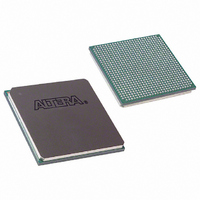
EP1S10F780I6N
Manufacturer Part Number
EP1S10F780I6N
Description
IC STRATIX FPGA 10K LE 780-FBGA
Manufacturer
Altera
Series
Stratix®r
Datasheet
1.EP1S10F484I6N.pdf
(864 pages)
Specifications of EP1S10F780I6N
Number Of Logic Elements/cells
10570
Number Of Labs/clbs
1057
Total Ram Bits
920448
Number Of I /o
426
Voltage - Supply
1.425 V ~ 1.575 V
Mounting Type
Surface Mount
Operating Temperature
0°C ~ 85°C
Package / Case
780-FBGA
Lead Free Status / RoHS Status
Lead free / RoHS Compliant
Number Of Gates
-
Available stocks
Company
Part Number
Manufacturer
Quantity
Price
Company:
Part Number:
EP1S10F780I6N
Manufacturer:
ALTERA
Quantity:
3 000
- Current page: 739 of 864
- Download datasheet (11Mb)
Figure 11–9. PS Timing Waveform for Stratix & Stratix GX Devices
Notes to
(1)
(2)
(3)
(4)
Altera Corporation
July 2005
The beginning of this waveform shows the device in user-mode. In user-mode, nCONFIG, nSTATUS, and
CONF_DONE are at logic high levels. When nCONFIG is pulled low, a reconfiguration cycle begins.
Upon power-up, the Stratix II device holds nSTATUS low for the time of the POR delay.
Upon power-up, before and during configuration, CONF_DONE is low.
DCLK should not be left floating after configuration. It should be driven high or low, whichever is convenient.
DATA[] is available as user I/Os after configuration and the state of these pins depends on the dual-purpose pin
settings.
CONF_DONE (3)
Figure
nSTATUS (2)
INIT_DONE
nCONFIG
11–9:
User I/O
DCLK
DATA
t
t
CF2CD
CFG
t
FPP Configuration
Parallel configuration of Stratix and Stratix GX devices meets the
continuously increasing demand for faster configuration times. Stratix
and Stratix GX devices can receive byte-wide configuration data per clock
cycle, and guarantee a configuration time of less than 100 ms with a 100-
MHz configuration clock. Stratix and Stratix GX devices support
programming data bandwidth up to 800 megabits per second (Mbps) in
this mode. You can use parallel configuration with an EPC16, EPC8, or
EPC4 device, or a microprocessor.
This section discusses the following schemes for FPP configuration in
Stratix and Stratix GX devices:
■
■
CF2ST1
t
CF2ST0
t
CF2CK
t
ST2CK
FPP Configuration Using an Enhanced Configuration Device
FPP Configuration Using a Microprocessor
t
Bit 0 Bit 1 Bit 2 Bit 3
STATUS
High-Z
t
CH
t
CLK
t
DSU
t
CL
t
DH
Bit n
Configuring Stratix & Stratix GX Devices
Note (1)
Stratix Device Handbook, Volume 2
t
CD2UM
User Mode
(4)
(4)
11–21
Related parts for EP1S10F780I6N
Image
Part Number
Description
Manufacturer
Datasheet
Request
R

Part Number:
Description:
CYCLONE II STARTER KIT EP2C20N
Manufacturer:
Altera
Datasheet:

Part Number:
Description:
CPLD, EP610 Family, ECMOS Process, 300 Gates, 16 Macro Cells, 16 Reg., 16 User I/Os, 5V Supply, 35 Speed Grade, 24DIP
Manufacturer:
Altera Corporation
Datasheet:

Part Number:
Description:
CPLD, EP610 Family, ECMOS Process, 300 Gates, 16 Macro Cells, 16 Reg., 16 User I/Os, 5V Supply, 15 Speed Grade, 24DIP
Manufacturer:
Altera Corporation
Datasheet:

Part Number:
Description:
Manufacturer:
Altera Corporation
Datasheet:

Part Number:
Description:
CPLD, EP610 Family, ECMOS Process, 300 Gates, 16 Macro Cells, 16 Reg., 16 User I/Os, 5V Supply, 30 Speed Grade, 24DIP
Manufacturer:
Altera Corporation
Datasheet:

Part Number:
Description:
High-performance, low-power erasable programmable logic devices with 8 macrocells, 10ns
Manufacturer:
Altera Corporation
Datasheet:

Part Number:
Description:
High-performance, low-power erasable programmable logic devices with 8 macrocells, 7ns
Manufacturer:
Altera Corporation
Datasheet:

Part Number:
Description:
Classic EPLD
Manufacturer:
Altera Corporation
Datasheet:

Part Number:
Description:
High-performance, low-power erasable programmable logic devices with 8 macrocells, 10ns
Manufacturer:
Altera Corporation
Datasheet:

Part Number:
Description:
Manufacturer:
Altera Corporation
Datasheet:

Part Number:
Description:
Manufacturer:
Altera Corporation
Datasheet:

Part Number:
Description:
Manufacturer:
Altera Corporation
Datasheet:

Part Number:
Description:
CPLD, EP610 Family, ECMOS Process, 300 Gates, 16 Macro Cells, 16 Reg., 16 User I/Os, 5V Supply, 25 Speed Grade, 24DIP
Manufacturer:
Altera Corporation
Datasheet:












