AT91CAP7E-NA-ZJ Atmel, AT91CAP7E-NA-ZJ Datasheet - Page 460
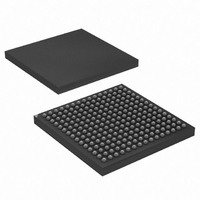
AT91CAP7E-NA-ZJ
Manufacturer Part Number
AT91CAP7E-NA-ZJ
Description
MCU CAP7 FPGA 225LFBGA
Manufacturer
Atmel
Series
CAP™r
Specifications of AT91CAP7E-NA-ZJ
Core Processor
ARM7
Core Size
16/32-Bit
Speed
80MHz
Connectivity
EBI/EMI, FPGA, IrDA, SPI, UART/USART, USB
Peripherals
DMA, POR, PWM, WDT
Number Of I /o
32
Program Memory Size
256KB (256K x 8)
Program Memory Type
ROM
Ram Size
160K x 8
Voltage - Supply (vcc/vdd)
1.08 V ~ 1.32 V
Data Converters
A/D 8x10b
Oscillator Type
Internal
Operating Temperature
-40°C ~ 85°C
Package / Case
225-LFBGA
Processor Series
AT91Mx
Core
ARM7TDMI
Data Bus Width
32 bit
3rd Party Development Tools
JTRACE-ARM-2M, MDK-ARM, RL-ARM, ULINK2
Lead Free Status / RoHS Status
Lead free / RoHS Compliant
Eeprom Size
-
Lead Free Status / Rohs Status
Details
Available stocks
Company
Part Number
Manufacturer
Quantity
Price
- Current page: 460 of 520
- Download datasheet (11Mb)
1 = To leave the read value unchanged.
Read (Set by the USB peripheral):
0 = No data packet has been received in the FIFO's Bank 0.
1 = A data packet has been received, it has been stored in the FIFO's Bank 0.
When the device firmware has polled this bit or has been interrupted by this signal, it must transfer data from the FIFO to
the microcontroller memory. The number of bytes received is available in RXBYTCENT field. Bank 0 FIFO values are read
through the UDP_ FDRx register. Once a transfer is done, the device firmware must release Bank 0 to the USB peripheral
device by clearing RX_DATA_BK0.
• RXSETUP: Received Setup
This flag generates an interrupt while it is set to one.
Read:
0 = No setup packet available.
1 = A setup data packet has been sent by the host and is available in the FIFO.
Write:
0 = Device firmware notifies the USB peripheral device that it has read the setup data in the FIFO.
1 = No effect.
This flag is used to notify the USB device firmware that a valid Setup data packet has been sent by the host and success-
fully received by the USB device. The USB device firmware may transfer Setup data from the FIFO by reading the UDP_
FDRx register to the microcontroller memory. Once a transfer has been done, RXSETUP must be cleared by the device
firmware.
Ensuing Data OUT transaction is not accepted while RXSETUP is set.
• STALLSENT: Stall Sent (Control, Bulk Interrupt Endpoints)/ISOERROR (Isochronous Endpoints)
This flag generates an interrupt while it is set to one.
STALLSENT: This ends a STALL handshake.
Read:
0 = The host has not acknowledged a STALL.
1 = Host has acknowledged the stall.
Write:
0 = Resets the STALLSENT flag, clears the interrupt.
1 = No effect.
This is mandatory for the device firmware to clear this flag. Otherwise the interrupt remains.
Refer to chapters 8.4.5 and 9.4.5 of the Universal Serial Bus Specification, Rev. 2.0 for more information on the STALL
handshake.
ISOERROR: A CRC error has been detected in an isochronous transfer.
AT91CAP7E
460
8549A–CAP–10/08
Related parts for AT91CAP7E-NA-ZJ
Image
Part Number
Description
Manufacturer
Datasheet
Request
R

Part Number:
Description:
Customizable Microcontroller
Manufacturer:
ATMEL Corporation
Datasheet:

Part Number:
Description:
DEV KIT FOR AVR/AVR32
Manufacturer:
Atmel
Datasheet:

Part Number:
Description:
INTERVAL AND WIPE/WASH WIPER CONTROL IC WITH DELAY
Manufacturer:
ATMEL Corporation
Datasheet:

Part Number:
Description:
Low-Voltage Voice-Switched IC for Hands-Free Operation
Manufacturer:
ATMEL Corporation
Datasheet:

Part Number:
Description:
MONOLITHIC INTEGRATED FEATUREPHONE CIRCUIT
Manufacturer:
ATMEL Corporation
Datasheet:

Part Number:
Description:
AM-FM Receiver IC U4255BM-M
Manufacturer:
ATMEL Corporation
Datasheet:

Part Number:
Description:
Monolithic Integrated Feature Phone Circuit
Manufacturer:
ATMEL Corporation
Datasheet:

Part Number:
Description:
Multistandard Video-IF and Quasi Parallel Sound Processing
Manufacturer:
ATMEL Corporation
Datasheet:

Part Number:
Description:
High-performance EE PLD
Manufacturer:
ATMEL Corporation
Datasheet:

Part Number:
Description:
8-bit Flash Microcontroller
Manufacturer:
ATMEL Corporation
Datasheet:

Part Number:
Description:
2-Wire Serial EEPROM
Manufacturer:
ATMEL Corporation
Datasheet:











