MA180025 Microchip Technology, MA180025 Datasheet - Page 49
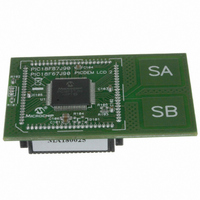
MA180025
Manufacturer Part Number
MA180025
Description
MODULE PLUG-IN PIC18F87J90 PIM
Manufacturer
Microchip Technology
Series
PIC®r
Specifications of MA180025
Accessory Type
Plug-In Module (PIM) - PIC18F87J90
Product
Microcontroller Modules
Silicon Manufacturer
Microchip
Core Architecture
PIC
Core Sub-architecture
PIC18
Silicon Core Number
PIC18F
Silicon Family Name
PIC18FxxJxx
Lead Free Status / RoHS Status
Lead free / RoHS Compliant
For Use With/related Products
PICDEM LCD 2 Demonstration Board (DM163030)
For Use With
DM163030 - KIT DEV PICDEM LCD2
Lead Free Status / Rohs Status
Lead free / RoHS Compliant
Available stocks
Company
Part Number
Manufacturer
Quantity
Price
Company:
Part Number:
MA180025
Manufacturer:
Microchip Technology
Quantity:
135
Company:
Part Number:
MA180025
Manufacturer:
MICROCHIP
Quantity:
12 000
- Current page: 49 of 450
- Download datasheet (4Mb)
4.3
The power-managed Sleep mode is identical to the
legacy Sleep mode offered in all other PIC devices. It is
entered by clearing the IDLEN bit (the default state on
device Reset) and executing the SLEEP instruction.
This shuts down the selected oscillator (Figure 4-5). All
clock source status bits are cleared.
Entering the Sleep mode from any other mode does not
require a clock switch. This is because no clocks are
needed once the controller has entered Sleep. If the
WDT is selected, the INTRC source will continue to
operate. If the Timer1 oscillator is enabled, it will also
continue to run.
When a wake event occurs in Sleep mode (by interrupt,
Reset or WDT time-out), the device will not be clocked
until the clock source, selected by the SCS<1:0> bits,
becomes ready (see Figure 4-6), or it will be clocked
from the internal oscillator if either the Two-Speed
Start-up or the Fail-Safe Clock Monitor is enabled (see
Section 25.0 “Special Features of the CPU”). In
either case, the OSTS bit is set when the primary clock
is providing the device clocks. The IDLEN and SCS bits
are not affected by the wake-up.
FIGURE 4-5:
FIGURE 4-6:
2010 Microchip Technology Inc.
Peripheral
Program
Counter
OSC1
Sleep
Clock
Clock
CPU
Note 1: T
CPU Clock
PLL Clock
Peripheral
Program
Sleep Mode
Counter
Output
OSC1
Clock
Q1
OST
Q2
PC
= 1024 T
Q3
Wake Event
Q4
TRANSITION TIMING FOR ENTRY TO SLEEP MODE
TRANSITION TIMING FOR WAKE FROM SLEEP (HSPLL)
OSC
Q1
; T
Q1
PLL
T
OST
= 2 ms (approx). These intervals are not shown to scale.
(1)
PC
T
PLL
OSTS bit Set
(1)
Q2 Q3 Q4 Q1 Q2
PC + 2
PIC18F87J90 FAMILY
4.4
The Idle modes allow the controller’s CPU to be
selectively shut down while the peripherals continue to
operate. Selecting a particular Idle mode allows users
to further manage power consumption.
If the IDLEN bit is set to a ‘1’ when a SLEEP instruction is
executed, the peripherals will be clocked from the clock
source selected using the SCS<1:0> bits; however, the
CPU will not be clocked. The clock source status bits are
not affected. Setting IDLEN and executing a SLEEP
instruction provides a quick method of switching from a
given Run mode to its corresponding Idle mode.
If the WDT is selected, the INTRC source will continue
to operate. If the Timer1 oscillator is enabled, it will also
continue to run.
Since the CPU is not executing instructions, the only
exits from any of the Idle modes are by interrupt, WDT
time-out or a Reset. When a wake event occurs, CPU
execution is delayed by an interval of T
(parameter 38, Table 28-11) while it becomes ready to
execute code. When the CPU begins executing code,
it resumes with the same clock source for the current
Idle mode. For example, when waking from RC_IDLE
mode, the internal oscillator block will clock the CPU
and peripherals (in other words, RC_RUN mode). The
IDLEN and SCS bits are not affected by the wake-up.
While in any Idle mode or Sleep mode, a WDT time-out
will result in a WDT wake-up to the Run mode currently
specified by the SCS<1:0> bits.
PC + 2
Idle Modes
Q3 Q4 Q1 Q2
PC + 4
Q3 Q4
Q1 Q2 Q3 Q4
PC + 6
DS39933D-page 49
CSD
Related parts for MA180025
Image
Part Number
Description
Manufacturer
Datasheet
Request
R

Part Number:
Description:
Manufacturer:
Microchip Technology Inc.
Datasheet:

Part Number:
Description:
Manufacturer:
Microchip Technology Inc.
Datasheet:

Part Number:
Description:
Manufacturer:
Microchip Technology Inc.
Datasheet:

Part Number:
Description:
Manufacturer:
Microchip Technology Inc.
Datasheet:

Part Number:
Description:
Manufacturer:
Microchip Technology Inc.
Datasheet:

Part Number:
Description:
Manufacturer:
Microchip Technology Inc.
Datasheet:

Part Number:
Description:
Manufacturer:
Microchip Technology Inc.
Datasheet:

Part Number:
Description:
Manufacturer:
Microchip Technology Inc.
Datasheet:











