F39-EU1E Omron, F39-EU1E Datasheet - Page 203
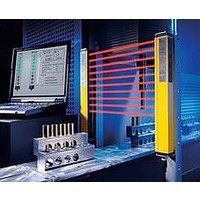
F39-EU1E
Manufacturer Part Number
F39-EU1E
Description
F3S-B OPTIONAL PROGRAMMING KIT
Manufacturer
Omron
Datasheet
1.F39-EU1E.pdf
(865 pages)
Specifications of F39-EU1E
Leaded Process Compatible
No
Peak Reflow Compatible (260 C)
No
Light Curtain Type
Safety
Lead Free Status / RoHS Status
Contains lead / RoHS non-compliant
Lead Free Status / RoHS Status
Contains lead / RoHS non-compliant
- Current page: 203 of 865
- Download datasheet (35Mb)
Courtesy of Steven Engineering, Inc.-230 Ryan Way, South San Francisco, CA 94080-6370-Main Office: (650) 588-9200-Outside Local Area: (800) 258-9200-www.stevenengineering.com
Timing Chart 2
Conveyor section movement enabled
(with machine in normal operating mode)
Note: 1. In this example, press reset switch S2, confirm that the G9SX-BC has started operating, then press reset switch S6.
Conveyor section movement enabled in
specific area only
(with machine in maintenance mode)
Conveyor section movement disabled
2. To use the set value of the mode selector for control, use external indicator output UA for control and external indicator output UB for the
G9SX-BC202 (Unit 1)
G9SX-GS226-T15 (Unit 2)
Unit 1 Logical AND output L1
Unit 2 Logical AND input T41
Controls not related to safety
External indicator output UA
External indicator output UB
operator's indication. In this case, disable the diagnostic check of the external indicator output UA.
Emergency stop switch S1
Unit 2
Input 1 monitor output X3
Unit 2
Input 2 monitor output X4
Mode selector input M1
Mode selector input M2
KM3, KM4 NC contact
KM1, KM2 NO contact
Safety Door Switch S5
KM3, KM4 NO contact
KM1, KM2 NC contact
Safety limit switch S3
Reset switch S2
Reset switch S6
Unit 1 S14, S24
Unit 2 S14, S24
(1) Start the G9SX-GS in normal operating mode.
(2) Switch to maintenance mode.
(3) The operator opens the door and performs maintenance.
(4) When Safety Limit Switch S3 and Limit Switch S4 are turned OFF in maintenance mode, the G9SX-GS stops.
(5) After the door is closed and the operating mode is switched to normal operating mode, restart the G9SX-GS.
(6) When the door is opened during normal operating mode, the G9SX-GS stops.
(7) Close the door and restart the G9SX-GS.
(8) When the operating mode is switched to maintenance mode while Safety Limit Switch S3 and Limit Switch S4 are turned OFF, the G9SX-GS stops.
(9) Switch to normal operating mode, and when the door is closed, restart the G9SX-GS.
(10) Emergency stop switch pressed: All units stop.
Limit switch S4
http://www.ia.omron.com/
(1)
(2)
(3)
(4)
(5)
(6)
(7)
(c)Copyright OMRON Corporation 2007 All Rights Reserved.
(8)
(9)
(10)
G9SX-GS
21
Related parts for F39-EU1E
Image
Part Number
Description
Manufacturer
Datasheet
Request
R

Part Number:
Description:
Pair Of Flat Mounting Brackets (transmitter & Receiver)
Manufacturer:
Omron

Part Number:
Description:
Pair Of Protective Shrouds (transmitter & Receiver)
Manufacturer:
Omron

Part Number:
Description:
G6S-2GLow Signal Relay
Manufacturer:
Omron Corporation
Datasheet:

Part Number:
Description:
Compact, Low-cost, SSR Switching 5 to 20 A
Manufacturer:
Omron Corporation
Datasheet:

Part Number:
Description:
Manufacturer:
Omron Corporation
Datasheet:










