F39-EU1E Omron, F39-EU1E Datasheet - Page 246
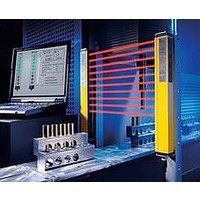
F39-EU1E
Manufacturer Part Number
F39-EU1E
Description
F3S-B OPTIONAL PROGRAMMING KIT
Manufacturer
Omron
Datasheet
1.F39-EU1E.pdf
(865 pages)
Specifications of F39-EU1E
Leaded Process Compatible
No
Peak Reflow Compatible (260 C)
No
Light Curtain Type
Safety
Lead Free Status / RoHS Status
Contains lead / RoHS non-compliant
Lead Free Status / RoHS Status
Contains lead / RoHS non-compliant
- Current page: 246 of 865
- Download datasheet (35Mb)
Courtesy of Steven Engineering, Inc.-230 Ryan Way, South San Francisco, CA 94080-6370-Main Office: (650) 588-9200-Outside Local Area: (800) 258-9200-www.stevenengineering.com
Connections
Basic Connection Example (Using Only the OS3101, Category 3)
Wiring for Connection to the G9SX-AD322-T15 Controller (Category 3)
OS3101 Settings
• EDM
• Start/restart interlock
S1: Start input
S2-1/S2-2: Area setting selector
KM1 to KM4: Safety relays with forcibly guided contacts
M1, M2: 3-phase motors
E1: 24-VDC power supply
PLC: Programmable Controller
OS3101 Settings
• Disable EDM
• Auto start
(For monitoring use. Not related to the safety system.)
When area setting 1 is selected: S2-1 is short-circuited, S2-2 is open
When area setting 2 is selected: S2-1 is open, S2-2 is short-circuited
(For details, refer to the Instruction Manual.)
http://www.ia.omron.com/
Shield (protective earth)
24 VDC (white × 2)
0 VDC (brown × 2)
Area selection 1 (orange/white)
Area selection 2 (orange/black)
Area selection COM (black)
Start (gray)
Auxiliary output (blue)
Alarm output (red/black)
EDM (pink)
Control output B (red)
Control output A (yellow)
Shield (protective earth)
24 VDC (white × 2)
0 VDC (brown × 2)
Area selection 1 (orange/white)
Area selection 2 (orange/black)
Area selection COM (black)
Start (gray)
Auxiliary output (blue)
Alarm output (red/black)
EDM (pink)
Control output B (red)
Control output A (yellow)
A1
A2
Open
T11
S14 S24
KM1 KM2
(operating commands)
*3
Motor controller
T12 T21 T22
Surge killer
Surge killer
KM1 KM2
Open
*2
KM1
KM2
S34 S44 S54
S2-1
S2-2
S2-1
S2-2
S1
KM3 KM4
*1
*1
Control circuit
0 V
E1
L1
+ 24 V
*1
*2
T31 T32 T33 Y1
PLC or other device
X1 X2
+24 V
KM1
KM2
S1
Feedback loop
G9SX-AD322-T15
M1
KM1
KM2
KM3
KM4
+24 V
*1. Connect the surge killer that is included with the Safety Laser
*2. Use NC contacts for the start input.
*3. If the EDM is not used, use the setting software to set the EDM to
*1. Use NC contacts for the start input.
*2. If the EDM is not used, use the setting software to set the EDM to
Open Open
T41 T42
Scanner in parallel with KM1, KM2.
OFF, and then connect the EDM wire (pink) to 0 VDC.
OFF, and then connect the EDM monitor wire (pink) to 0 VDC.
S1: Start input
S2-1/S2-2: Area setting selector
KM1, KM2: Safety relays with forcibly guided contacts
M1: 3-phase motor
E1: 24-VDC power supply
(c)Copyright OMRON Corporation 2007 All Rights Reserved.
AND
OFF
When area setting 1 is selected: S2-1 is short-circuited,
When area setting 2 is selected: S2-1 is open,
(For details, refer to the Instruction Manual.)
0 V
E1
+ 24 V
KM1
KM2
M1
KM3
KM4
Motor controller
M2
S2-2 is open
S2-2 is short-circuited
S34
OS3101
6
Related parts for F39-EU1E
Image
Part Number
Description
Manufacturer
Datasheet
Request
R

Part Number:
Description:
Pair Of Flat Mounting Brackets (transmitter & Receiver)
Manufacturer:
Omron

Part Number:
Description:
Pair Of Protective Shrouds (transmitter & Receiver)
Manufacturer:
Omron

Part Number:
Description:
G6S-2GLow Signal Relay
Manufacturer:
Omron Corporation
Datasheet:

Part Number:
Description:
Compact, Low-cost, SSR Switching 5 to 20 A
Manufacturer:
Omron Corporation
Datasheet:

Part Number:
Description:
Manufacturer:
Omron Corporation
Datasheet:










