F39-EU1E Omron, F39-EU1E Datasheet - Page 726
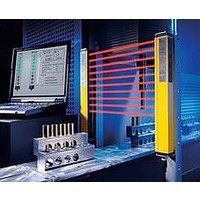
F39-EU1E
Manufacturer Part Number
F39-EU1E
Description
F3S-B OPTIONAL PROGRAMMING KIT
Manufacturer
Omron
Datasheet
1.F39-EU1E.pdf
(865 pages)
Specifications of F39-EU1E
Leaded Process Compatible
No
Peak Reflow Compatible (260 C)
No
Light Curtain Type
Safety
Lead Free Status / RoHS Status
Contains lead / RoHS non-compliant
Lead Free Status / RoHS Status
Contains lead / RoHS non-compliant
- Current page: 726 of 865
- Download datasheet (35Mb)
Courtesy of Steven Engineering, Inc.-230 Ryan Way, South San Francisco, CA 94080-6370-Main Office: (650) 588-9200-Outside Local Area: (800) 258-9200-www.stevenengineering.com
Warning Zone Function
Summary
The detection zone can be divided into the detection zone and a
warning zone.
The warning zone output is not a safety output. Do not include this
area in the safety distance calculation. Shortening the safety distance
may result in serious injury.
The warning zone cannot be used for safety purposes. Always install
the system so that the hazard is reached by passing through the
detection zone.
The warning zone function can be
used only when the F3SJ is
installed horizontally. This function
cannot be used when the F3SJ is
installed vertically.
Example Application
When an individual enters, a warning lamp lights or buzzer sounds
without stopping the equipment.
Description of Function
Warning Zone Function
Use teaching to set the light beams that you want to set as the
warning zone or manually specify the light beams from the lowest or
highest beam. (See figures 1 and 2.)
To indicate that the warning zone is blocked, allocate the auxiliary
output or external indicator output as the warning zone information.
The following settings cannot be made:
If Safety Light Curtains are connected in series, and at least one of an
F3SJ's light beams is a normal light beam, all of a Light Curtain's light
beams can be set as a warning zone (figure 3).
Example Warning Zone Settings (Figures 1 to 3)
Setting all light beams as the warning zone (figure 4)
Setting a warning zone that does not include one of the outer light
beams (figure 5)
Upper
Figure 1
Figure 2
Upper
Warning zone
6 upper light beams
Detection zone
http://www.ia.omron.com/
!WARNING
Detection zone
Warning zone
4 lower light beams
Hazardous
area
Lower
Lower
Detection zone
Warning zone
Examples of Unacceptable Warning Zone Settings
(Figures 4 and 5)
Warning Zone Display Label
When the warning zone is set, affix this label to indicate which areas
belong to the normal detection zone and the warning zone.
Detection
zone
All light
beams
Figure 3
Upper
Lower
(c)Copyright OMRON Corporation 2008 All Rights Reserved.
Figure 4
Figure 5
Detection zone Warning zone
Upper
Upper
Normal light beam
Detection zone
2CH
Upper
DETECTION
ZONE
All light beams
Warning zone
Warning zone
All light beams
1CH
Detection zone
Warning zone
Warning light beam
WARNING
Lower
Lower
ZONE
F3SJ Ver.2
Lower
72
Related parts for F39-EU1E
Image
Part Number
Description
Manufacturer
Datasheet
Request
R

Part Number:
Description:
Pair Of Flat Mounting Brackets (transmitter & Receiver)
Manufacturer:
Omron

Part Number:
Description:
Pair Of Protective Shrouds (transmitter & Receiver)
Manufacturer:
Omron

Part Number:
Description:
G6S-2GLow Signal Relay
Manufacturer:
Omron Corporation
Datasheet:

Part Number:
Description:
Compact, Low-cost, SSR Switching 5 to 20 A
Manufacturer:
Omron Corporation
Datasheet:

Part Number:
Description:
Manufacturer:
Omron Corporation
Datasheet:










