EP1S20F780I6N Altera, EP1S20F780I6N Datasheet - Page 688
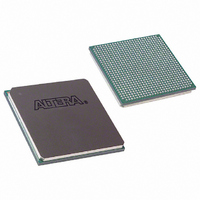
EP1S20F780I6N
Manufacturer Part Number
EP1S20F780I6N
Description
IC STRATIX FPGA 20K LE 780-FBGA
Manufacturer
Altera
Series
Stratix®r
Specifications of EP1S20F780I6N
Number Of Logic Elements/cells
18460
Number Of Labs/clbs
1846
Total Ram Bits
1669248
Number Of I /o
586
Voltage - Supply
1.425 V ~ 1.575 V
Mounting Type
Surface Mount
Operating Temperature
-40°C ~ 100°C
Package / Case
780-FBGA
Family Name
Stratix
Number Of Logic Blocks/elements
18460
# I/os (max)
586
Frequency (max)
450.05MHz
Process Technology
0.13um (CMOS)
Operating Supply Voltage (typ)
1.5V
Logic Cells
18460
Ram Bits
1669248
Operating Supply Voltage (min)
1.425V
Operating Supply Voltage (max)
1.575V
Operating Temp Range
-40C to 100C
Operating Temperature Classification
Industrial
Mounting
Surface Mount
Pin Count
780
Package Type
FC-FBGA
Lead Free Status / RoHS Status
Lead free / RoHS Compliant
Number Of Gates
-
Lead Free Status / Rohs Status
Compliant
Available stocks
Company
Part Number
Manufacturer
Quantity
Price
Company:
Part Number:
EP1S20F780I6N
Manufacturer:
ALTERA
Quantity:
3 000
- Current page: 688 of 864
- Download datasheet (11Mb)
General Architecture
10–4
Stratix Device Handbook, Volume 2
f
Stratix and Stratix GX device MultiTrack interconnect resources are
described in
Direct link routing saves row routing resources while providing fast
communication paths between resource blocks. Direct link interconnects
allow an LAB, digital signal processing (DSP) block, or TriMatrix
memory block to drive data into the local interconnect of its left and right
neighbors. LABs, DSP blocks, and TriMatrix memory blocks can also use
direct link interconnects to drive data back into themselves for feedback.
The Quartus II software automatically uses these routing resources to
enhance design performance.
For more information about LE architecture and the MultiTrack
interconnect structure in Stratix and Stratix GX devices, see the Stratix
Device Family Data Sheet section of the Stratix Device Handbook, Volume 1
or the Stratix GX Device Family Data Sheet section of the Stratix GX Device
Handbook, Volume 1.
DirectDrive Technology
When using APEX II or APE 20K devices, you must place critical paths in
the same MegaLAB
should place critical paths in the same MegaLAB structure for optimal
performance. However, this restriction does not exist in Stratix and
Stratix GX devices because they do not contain MegaLAB structures.
With the new DirectDrive
the actual distance between the source and destination of a path is the
most important criteria for meeting timing performance. DirectDrive
technology ensures that the same routing resources are available to each
design block, regardless of its location in the device.
Row
Row
Row
Row
Column
Column
Column
Routing Type
Table 10–2. Stratix & Stratix GX Device MultiTrack Interconnect Resources
Table
Direct link
R4
R8
R24
C4
C8
C16
Interconnect
10–2.
TM
column to improve performance. Additionally, you
TM
technology in Stratix and Stratix GX devices,
Adjacent LABs and/or blocks
Four LAB units horizontally
Eight LAB units horizontally
Horizontal routing across the width of the device
Four LAB units vertically
Eight LAB units vertically
Vertical routing across the length of the device
Span
Altera Corporation
July 2005
TM
Related parts for EP1S20F780I6N
Image
Part Number
Description
Manufacturer
Datasheet
Request
R

Part Number:
Description:
CYCLONE II STARTER KIT EP2C20N
Manufacturer:
Altera
Datasheet:

Part Number:
Description:
CPLD, EP610 Family, ECMOS Process, 300 Gates, 16 Macro Cells, 16 Reg., 16 User I/Os, 5V Supply, 35 Speed Grade, 24DIP
Manufacturer:
Altera Corporation
Datasheet:

Part Number:
Description:
CPLD, EP610 Family, ECMOS Process, 300 Gates, 16 Macro Cells, 16 Reg., 16 User I/Os, 5V Supply, 15 Speed Grade, 24DIP
Manufacturer:
Altera Corporation
Datasheet:

Part Number:
Description:
Manufacturer:
Altera Corporation
Datasheet:

Part Number:
Description:
CPLD, EP610 Family, ECMOS Process, 300 Gates, 16 Macro Cells, 16 Reg., 16 User I/Os, 5V Supply, 30 Speed Grade, 24DIP
Manufacturer:
Altera Corporation
Datasheet:

Part Number:
Description:
High-performance, low-power erasable programmable logic devices with 8 macrocells, 10ns
Manufacturer:
Altera Corporation
Datasheet:

Part Number:
Description:
High-performance, low-power erasable programmable logic devices with 8 macrocells, 7ns
Manufacturer:
Altera Corporation
Datasheet:

Part Number:
Description:
Classic EPLD
Manufacturer:
Altera Corporation
Datasheet:

Part Number:
Description:
High-performance, low-power erasable programmable logic devices with 8 macrocells, 10ns
Manufacturer:
Altera Corporation
Datasheet:

Part Number:
Description:
Manufacturer:
Altera Corporation
Datasheet:

Part Number:
Description:
Manufacturer:
Altera Corporation
Datasheet:

Part Number:
Description:
Manufacturer:
Altera Corporation
Datasheet:

Part Number:
Description:
CPLD, EP610 Family, ECMOS Process, 300 Gates, 16 Macro Cells, 16 Reg., 16 User I/Os, 5V Supply, 25 Speed Grade, 24DIP
Manufacturer:
Altera Corporation
Datasheet:












