EP1S20F780I6N Altera, EP1S20F780I6N Datasheet - Page 784
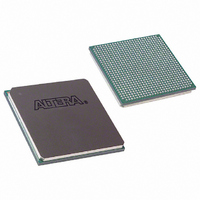
EP1S20F780I6N
Manufacturer Part Number
EP1S20F780I6N
Description
IC STRATIX FPGA 20K LE 780-FBGA
Manufacturer
Altera
Series
Stratix®r
Specifications of EP1S20F780I6N
Number Of Logic Elements/cells
18460
Number Of Labs/clbs
1846
Total Ram Bits
1669248
Number Of I /o
586
Voltage - Supply
1.425 V ~ 1.575 V
Mounting Type
Surface Mount
Operating Temperature
-40°C ~ 100°C
Package / Case
780-FBGA
Family Name
Stratix
Number Of Logic Blocks/elements
18460
# I/os (max)
586
Frequency (max)
450.05MHz
Process Technology
0.13um (CMOS)
Operating Supply Voltage (typ)
1.5V
Logic Cells
18460
Ram Bits
1669248
Operating Supply Voltage (min)
1.425V
Operating Supply Voltage (max)
1.575V
Operating Temp Range
-40C to 100C
Operating Temperature Classification
Industrial
Mounting
Surface Mount
Pin Count
780
Package Type
FC-FBGA
Lead Free Status / RoHS Status
Lead free / RoHS Compliant
Number Of Gates
-
Lead Free Status / Rohs Status
Compliant
Available stocks
Company
Part Number
Manufacturer
Quantity
Price
Company:
Part Number:
EP1S20F780I6N
Manufacturer:
ALTERA
Quantity:
3 000
- Current page: 784 of 864
- Download datasheet (11Mb)
Remote Configuration Operation
12–6
Stratix Device Handbook, Volume 2
Figure 12–5. Page Mode Feature in Stratix or Stratix GX Devices & Enhanced
Configuration Devices
Upon power-up in remote configuration mode, the factory configuration
(see description below) selects the user-specified page address through
the Stratix or Stratix GX PGM[2..0] output pins. These pins drive the
PGM[2..0] input pins of the enhanced configuration device and select
the requested page in the memory.
If an intelligent host is used instead of an enhanced configuration device,
you should create logic in the intelligent host to support page mode
settings similar to that in enhanced configuration devices.
Factory Configuration
Factory configuration is the default configuration data setup. In enhanced
configuration devices, this default page address is 000. Factory
configuration data is written into the memory device only once by the
system manufacturer and should not be remotely updated or altered. In
remote configuration mode, the factory configuration loads into the
Stratix or Stratix GX device upon power-up.
The factory configuration specifications are as follows:
■
■
■
■
■
Receives new configuration data and writes it to the enhanced
configuration or other memory devices
Determines the page address for the next application configuration
that should be loaded to the Stratix or Stratix GX device
Upon an error in the application configuration, the system reverts to
the factory configuration
Determines the reason for any application configuration error
Determines whether to enable or disable the user watchdog timer for
application configurations
Enhanced Configuration
Stratix 1
POF 1
Page0
POF 8
Device
tix7
Page Select
Altera Corporation
Stratix GX
Stratix or
Device
September 2004
Related parts for EP1S20F780I6N
Image
Part Number
Description
Manufacturer
Datasheet
Request
R

Part Number:
Description:
CYCLONE II STARTER KIT EP2C20N
Manufacturer:
Altera
Datasheet:

Part Number:
Description:
CPLD, EP610 Family, ECMOS Process, 300 Gates, 16 Macro Cells, 16 Reg., 16 User I/Os, 5V Supply, 35 Speed Grade, 24DIP
Manufacturer:
Altera Corporation
Datasheet:

Part Number:
Description:
CPLD, EP610 Family, ECMOS Process, 300 Gates, 16 Macro Cells, 16 Reg., 16 User I/Os, 5V Supply, 15 Speed Grade, 24DIP
Manufacturer:
Altera Corporation
Datasheet:

Part Number:
Description:
Manufacturer:
Altera Corporation
Datasheet:

Part Number:
Description:
CPLD, EP610 Family, ECMOS Process, 300 Gates, 16 Macro Cells, 16 Reg., 16 User I/Os, 5V Supply, 30 Speed Grade, 24DIP
Manufacturer:
Altera Corporation
Datasheet:

Part Number:
Description:
High-performance, low-power erasable programmable logic devices with 8 macrocells, 10ns
Manufacturer:
Altera Corporation
Datasheet:

Part Number:
Description:
High-performance, low-power erasable programmable logic devices with 8 macrocells, 7ns
Manufacturer:
Altera Corporation
Datasheet:

Part Number:
Description:
Classic EPLD
Manufacturer:
Altera Corporation
Datasheet:

Part Number:
Description:
High-performance, low-power erasable programmable logic devices with 8 macrocells, 10ns
Manufacturer:
Altera Corporation
Datasheet:

Part Number:
Description:
Manufacturer:
Altera Corporation
Datasheet:

Part Number:
Description:
Manufacturer:
Altera Corporation
Datasheet:

Part Number:
Description:
Manufacturer:
Altera Corporation
Datasheet:

Part Number:
Description:
CPLD, EP610 Family, ECMOS Process, 300 Gates, 16 Macro Cells, 16 Reg., 16 User I/Os, 5V Supply, 25 Speed Grade, 24DIP
Manufacturer:
Altera Corporation
Datasheet:












