XC4VFX20-10FFG672C Xilinx Inc, XC4VFX20-10FFG672C Datasheet - Page 72
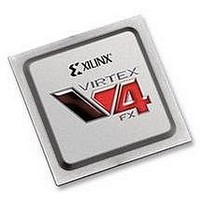
XC4VFX20-10FFG672C
Manufacturer Part Number
XC4VFX20-10FFG672C
Description
IC FPGA VIRTEX-4 FX 20K 672-FBGA
Manufacturer
Xilinx Inc
Series
Virtex™-4r
Datasheets
1.XC4VFX12-10FFG668C.pdf
(58 pages)
2.XC4VFX12-10FFG668C.pdf
(9 pages)
3.XC4VFX12-10FFG668C.pdf
(406 pages)
Specifications of XC4VFX20-10FFG672C
Total Ram Bits
1253376
Number Of Logic Elements/cells
19224
Number Of Labs/clbs
2136
Number Of I /o
320
Voltage - Supply
1.14 V ~ 1.26 V
Mounting Type
Surface Mount
Operating Temperature
0°C ~ 85°C
Package / Case
672-BBGA, FCBGA
No. Of Logic Blocks
19224
No. Of Macrocells
19224
No. Of Speed Grades
10
No. Of I/o's
320
Clock Management
DCM
I/o Supply Voltage
3.45V
Lead Free Status / RoHS Status
Lead free / RoHS Compliant
For Use With
HW-V4-ML405-UNI-G - EVALUATION PLATFORM VIRTEX-4
Number Of Gates
-
Lead Free Status / RoHS Status
Lead free / RoHS Compliant, Lead free / RoHS Compliant
Available stocks
Company
Part Number
Manufacturer
Quantity
Price
Company:
Part Number:
XC4VFX20-10FFG672C
Manufacturer:
ADVANTEK
Quantity:
314
Company:
Part Number:
XC4VFX20-10FFG672C
Manufacturer:
XilinxInc
Quantity:
3 000
Company:
Part Number:
XC4VFX20-10FFG672C
Manufacturer:
Xilinx Inc
Quantity:
10 000
Part Number:
XC4VFX20-10FFG672C
Manufacturer:
XILINX/赛灵思
Quantity:
20 000
- XC4VFX12-10FFG668C PDF datasheet
- XC4VFX12-10FFG668C PDF datasheet #2
- XC4VFX12-10FFG668C PDF datasheet #3
- Current page: 72 of 406
- Download datasheet (6Mb)
Chapter 2: Digital Clock Managers (DCMs)
72
Output Clocks
DCM During Configuration and Startup
clock is restored. Thus, a High on LOCKED does not necessarily mean that a valid clock is
available.
When stopping the input clock (CLKIN remains High or Low for one or more clock cycles),
one to nine more output clock cycles are still generated as the delay line is flushed. When
the output clock stops, the CLKIN stopped (DO[1]) signal is asserted. When the clock is
restarted, the output clock cycles are not generated for one to eight clocks while the delay
line is filled. Similarly, the DO[1] signal is deasserted once the output clock is generated.
The most common case is two or three clocks. CLKIN can be restarted with any phase
relationship to the previous clock. If the frequency has changed, the DCM requires a reset.
The DO[1] is forced Low whenever LOCKED is Low. When the DCM is in the locking
process, DO[1] status is held Low until LOCKED is achieved.
Any or all of the DCM’s nine clock outputs can be used to drive a global clock network.
The fully-buffered global clock distribution network minimizes clock skew caused by
loading differences. By monitoring a sample of the output clock (CLK0), the deskew circuit
compensates for the delay on the routing network, effectively eliminating the delay from
the external input port to the individual clock loads within the device.
All DCM outputs can drive general interconnect; however, these connections are not
suitable for critical clock signals. It is recommended that all clock signals should be within
the global or regional clock network. Refer to
information on using clock networks.
Output pin connectivity carries some restrictions. The DCM clock outputs can each drive
an OBUF, a global clock buffer BUFGCTRL, or they can route directly to the clock input of
a synchronous element. To use dedicated routing, the DCM clock outputs must drive
BUFGCTRLs on the same top or bottom half of the device. If the DCM and BUFGCTRL are
not on the same top or bottom half, local routing is used and the DCM might not deskew
properly.
Do not use the DCM output clock signals until after activation of the LOCKED signal. Prior
to the activation of the LOCKED signal, the DCM output clocks are not valid.
During the FPGA configuration, the DCM is in reset and starts to lock at the beginning of
the startup sequence. A DCM requires both CLKIN and CLKFB input clocks to be present
and stable when the DCM begins to lock. If the device enters the configuration startup
sequence without an input clock, or with an unstable input clock, then the DCM must be
reset after configuration with a stable clock.
The following startup cycle dependencies are of note:
1.
2.
3.
The default value is -g LCK_cycle:NoWait. When this setting is used, the startup
sequence does not wait for the DCM to lock. WHen the LCK_cycle is set to other
values, the configuration startup remains in the specified startup cycle until the DCM
is locked.
Before setting the LCK_cycle option to a startup cycle in BitGen, the DCM’s
STARTUP_WAIT attribute must be set to TRUE.
If the startup sequence is altered (by using the BitGen option), do not place the
LCK_cycle (wait for the DCM to lock) before the GTS_cycle (deassert GTS). Incorrect
implementation will result in the DCM not locking and an incomplete configuration.
www.xilinx.com
Chapter 1, “Clock Resources”
UG070 (v2.6) December 1, 2008
Virtex-4 FPGA User Guide
for more
R
Related parts for XC4VFX20-10FFG672C
Image
Part Number
Description
Manufacturer
Datasheet
Request
R

Part Number:
Description:
IC FPGA VIRTEX-4 FX 20K 672-FBGA
Manufacturer:
Xilinx Inc
Datasheet:

Part Number:
Description:
IC FPGA VIRTEX-4 FX 20K 672-FBGA
Manufacturer:
Xilinx Inc
Datasheet:

Part Number:
Description:
IC FPGA VIRTEX-4FX 672FFBGA
Manufacturer:
Xilinx Inc
Datasheet:

Part Number:
Description:
IC FPGA VIRTEX-4 FX 20K 672-FBGA
Manufacturer:
Xilinx Inc
Datasheet:

Part Number:
Description:
IC FPGA VIRTEX-4FX 672FFBGA
Manufacturer:
Xilinx Inc
Datasheet:

Part Number:
Description:
DC and Switching Characteristics
Manufacturer:
XILINX [Xilinx, Inc]
Datasheet:

Part Number:
Description:
IC CPLD .8K 36MCELL 44-VQFP
Manufacturer:
Xilinx Inc
Datasheet:

Part Number:
Description:
IC CPLD 72MCRCELL 10NS 44VQFP
Manufacturer:
Xilinx Inc
Datasheet:

Part Number:
Description:
IC CPLD 1.6K 72MCELL 64-VQFP
Manufacturer:
Xilinx Inc
Datasheet:

Part Number:
Description:
IC CR-II CPLD 64MCELL 44-VQFP
Manufacturer:
Xilinx Inc
Datasheet:

Part Number:
Description:
IC CPLD 1.6K 72MCELL 100-TQFP
Manufacturer:
Xilinx Inc
Datasheet:

Part Number:
Description:
IC CR-II CPLD 64MCELL 56-BGA
Manufacturer:
Xilinx Inc
Datasheet:

Part Number:
Description:
IC CPLD 72MCRCELL 7.5NS 44VQFP
Manufacturer:
Xilinx Inc
Datasheet:

Part Number:
Description:
IC CR-II CPLD 64MCELL 100-VQFP
Manufacturer:
Xilinx Inc
Datasheet:

Part Number:
Description:
IC CPLD 1.6K 72MCELL 100-TQFP
Manufacturer:
Xilinx Inc
Datasheet:











