EP4SGX530HH35C2N Altera, EP4SGX530HH35C2N Datasheet - Page 281
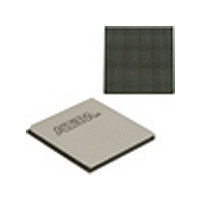
EP4SGX530HH35C2N
Manufacturer Part Number
EP4SGX530HH35C2N
Description
IC STRATIX IV FPGA 530K 1152HBGA
Manufacturer
Altera
Series
Stratix® IV GXr
Datasheets
1.EP4SGX110DF29C3N.pdf
(80 pages)
2.EP4SGX110DF29C3N.pdf
(1154 pages)
3.EP4SGX110DF29C3N.pdf
(432 pages)
4.EP4SGX110DF29C3N.pdf
(22 pages)
5.EP4SGX110DF29C3N.pdf
(30 pages)
6.EP4SGX110DF29C3N.pdf
(72 pages)
7.EP4SGX530HH35C2N.pdf
(1145 pages)
Specifications of EP4SGX530HH35C2N
Number Of Logic Elements/cells
531200
Number Of Labs/clbs
21248
Total Ram Bits
27376
Number Of I /o
564
Voltage - Supply
0.87 V ~ 0.93 V
Mounting Type
Surface Mount
Operating Temperature
0°C ~ 85°C
Package / Case
1152-HBGA
Family Name
Stratix® IV
Number Of Logic Blocks/elements
531200
# Registers
424960
# I/os (max)
560
Process Technology
40nm
Operating Supply Voltage (typ)
900mV
Logic Cells
531200
Ram Bits
28033024
Operating Supply Voltage (min)
0.87V
Operating Supply Voltage (max)
0.93V
Operating Temp Range
0C to 85C
Operating Temperature Classification
Commercial
Mounting
Surface Mount
Pin Count
1152
Package Type
FCHBGA
Lead Free Status / RoHS Status
Lead free / RoHS Compliant
Number Of Gates
-
Lead Free Status / Rohs Status
Compliant
Available stocks
Company
Part Number
Manufacturer
Quantity
Price
- EP4SGX110DF29C3N PDF datasheet
- EP4SGX110DF29C3N PDF datasheet #2
- EP4SGX110DF29C3N PDF datasheet #3
- EP4SGX110DF29C3N PDF datasheet #4
- EP4SGX110DF29C3N PDF datasheet #5
- EP4SGX110DF29C3N PDF datasheet #6
- EP4SGX530HH35C2N PDF datasheet #7
- Current page: 281 of 1154
- Download datasheet (32Mb)
Chapter 8: High-Speed Differential I/O Interfaces and DPA in Stratix IV Devices
Locations of the I/O Banks
Locations of the I/O Banks
Figure 8–2. High-Speed Differential I/Os with DPA Locations in Stratix IV E Devices
February 2011 Altera Corporation
1
The ALTLVDS transmitter and receiver requires various clock and load enable signals
from a left or right PLL. The Quartus
when configuring the LVDS SERDES circuitry when using the PLL:
■
■
Both choices target the same physical PLL; the only difference is the additional
flexibility provided when an LVDS interface has the Use External PLL option
enabled.
Stratix IV I/Os are divided into 16 to 24 I/O banks. The dedicated circuitry that
supports high-speed differential I/Os is located in banks in the right and left side of
the device.
LVDS interface with the Use External PLL option enabled—You control the PLL
settings, such as dynamically reconfiguring the PLL to support different data
rates, dynamic phase shift, and so on. You must enable the Use External PLL
option in the ALTLVDS megafunction, using the ALTLVDS MegaWizard
Manager software. You also must instantiate an ALTPLL megafunction to generate
the various clocks and load enable signals. For more information, refer to
Interface with the Use External PLL Option Enabled” on page
LVDS interface with the Use External PLL option disabled—The Quartus II
software configures the PLL settings automatically. The software is also
responsible for generating the various clock and load enable signals based on the
input reference clock and data rate selected.
Figure 8–2
General Purpose
General Purpose
I/O and Memory
I/O and Memory
PLL
PLL
PLL
PLL
Interface
Interface
shows a high-level chip overview of the Stratix IV E device.
(Logic Elements, DSP,
Embedded Memory,
Clock Networks)
FPGA Fabric
PLL
PLL
PLL
PLL
®
II software provides the following two choices
General Purpose
General Purpose
I/O and Memory
I/O and Memory
Interface
Interface
PLL
PLL
PLL
PLL
Stratix IV Device Handbook Volume 1
8–26.
™
“LVDS
Plug-in
8–3
Related parts for EP4SGX530HH35C2N
Image
Part Number
Description
Manufacturer
Datasheet
Request
R

Part Number:
Description:
CYCLONE II STARTER KIT EP2C20N
Manufacturer:
Altera
Datasheet:

Part Number:
Description:
CPLD, EP610 Family, ECMOS Process, 300 Gates, 16 Macro Cells, 16 Reg., 16 User I/Os, 5V Supply, 35 Speed Grade, 24DIP
Manufacturer:
Altera Corporation
Datasheet:

Part Number:
Description:
CPLD, EP610 Family, ECMOS Process, 300 Gates, 16 Macro Cells, 16 Reg., 16 User I/Os, 5V Supply, 15 Speed Grade, 24DIP
Manufacturer:
Altera Corporation
Datasheet:

Part Number:
Description:
Manufacturer:
Altera Corporation
Datasheet:

Part Number:
Description:
CPLD, EP610 Family, ECMOS Process, 300 Gates, 16 Macro Cells, 16 Reg., 16 User I/Os, 5V Supply, 30 Speed Grade, 24DIP
Manufacturer:
Altera Corporation
Datasheet:

Part Number:
Description:
High-performance, low-power erasable programmable logic devices with 8 macrocells, 10ns
Manufacturer:
Altera Corporation
Datasheet:

Part Number:
Description:
High-performance, low-power erasable programmable logic devices with 8 macrocells, 7ns
Manufacturer:
Altera Corporation
Datasheet:

Part Number:
Description:
Classic EPLD
Manufacturer:
Altera Corporation
Datasheet:

Part Number:
Description:
High-performance, low-power erasable programmable logic devices with 8 macrocells, 10ns
Manufacturer:
Altera Corporation
Datasheet:

Part Number:
Description:
Manufacturer:
Altera Corporation
Datasheet:

Part Number:
Description:
Manufacturer:
Altera Corporation
Datasheet:

Part Number:
Description:
Manufacturer:
Altera Corporation
Datasheet:

Part Number:
Description:
CPLD, EP610 Family, ECMOS Process, 300 Gates, 16 Macro Cells, 16 Reg., 16 User I/Os, 5V Supply, 25 Speed Grade, 24DIP
Manufacturer:
Altera Corporation
Datasheet:












