MPC8536DS Freescale Semiconductor, MPC8536DS Datasheet - Page 908
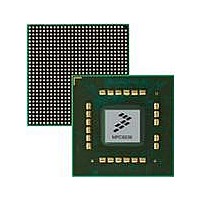
MPC8536DS
Manufacturer Part Number
MPC8536DS
Description
BOARD DEV SYSTEM MPC8536E
Manufacturer
Freescale Semiconductor
Series
PowerQUICC III™r
Type
MPUr
Datasheets
1.MPC8536EBVTAVLA.pdf
(127 pages)
2.MPC8536EBVTAVLA.pdf
(1706 pages)
3.MPC8536DS.pdf
(2 pages)
4.MPC8536DS.pdf
(126 pages)
Specifications of MPC8536DS
Contents
Board, Software and Documentation
Processor Series
MPC85xx
Core
e500
Data Bus Width
32 bit
Maximum Clock Frequency
667 MHz
Operating Supply Voltage
- 0.3 V to + 1.21 V
Maximum Operating Temperature
+ 105 C
Data Ram Size
32 KB
Interface Type
SPI, USB
Program Memory Type
DDR2, DDR3, SDRAM
Core Size
32 Bit
Program Memory Size
544KB
Cpu Speed
1.5GHz
Digital Ic Case Style
BGA
No. Of Pins
783
Supply Voltage Range
0.95V To 1.05V
Rohs Compliant
Yes
For Use With/related Products
MPC8536
Lead Free Status / RoHS Status
Lead free / RoHS Compliant
- MPC8536EBVTAVLA PDF datasheet
- MPC8536EBVTAVLA PDF datasheet #2
- MPC8536DS PDF datasheet #3
- MPC8536DS PDF datasheet #4
- Current page: 908 of 1706
- Download datasheet (15Mb)
Enhanced Three-Speed Ethernet Controllers
14.6.3
This section describes the operation of the eTSEC. First, the software initialization sequence is described.
Next, the software (Ethernet driver) interface for transmitting and receiving frames is reviewed. Frame
filtering and receive filing algorithm features are also discussed. The section concludes with interrupt
handling, inter-packet gap time, and loop back descriptions.
14.6.3.1
This sections describes which registers are reset due to a hard or software reset and what registers the user
must initialize prior to enabling the eTSEC.
14.6.3.1.1
A hard reset occurs when the system powers up. All eTSEC’s registers and control logic are reset to their
default states after a hard reset has occurred. In this state, each eTSEC behaves like a PowerQUICC III
device, except for the absence of out-of-sequence TxBD features. That is, initially TCP/IP off-load is
disabled and only single RxBD and TxBD rings are accessible.
14.6.3.1.2
After the system has undergone a hard reset, software must initialize certain basic eTSEC registers. Other
registers can also be initialized during this time, but they are optional and must be determined based on the
requirements of the system. See
for register initialization.
After the initialization of registers is performed, the user must execute the following steps in the order
described below to bring the eTSEC into a functional state (out of reset):
14-160
1. Write to the MACCFG1 register and set the appropriate bits. These need to include RX_EN and
TX_EN. To enable flow control, Rx_Flow and Tx_Flow should also be set.
Gigabit Ethernet Controller Channel Operation
Initialization Sequence
Hardware Controlled Initialization
User Initialization
MPC8536E PowerQUICC III Integrated Processor Reference Manual, Rev. 1
Table 14-149. Steps for Minimum Register Initialization
1. Set and clear MACCFG1 [Soft_Reset]
2. Initialize MACCFG2
3. Initialize MAC station address
4. Set up the PHY using the MII Mgmt Interface
5. Configure the TBI control to TBI or GMII
6. Clear IEVENT
7. Initialize IMASK
8. Initialize RCTRL
9. Initialize DMACTRL
Table 14-3
for the register list.
Description
Table 14-149
describes the minimum steps
Freescale Semiconductor
Related parts for MPC8536DS
Image
Part Number
Description
Manufacturer
Datasheet
Request
R
Part Number:
Description:
Manufacturer:
Freescale Semiconductor, Inc
Datasheet:
Part Number:
Description:
Manufacturer:
Freescale Semiconductor, Inc
Datasheet:
Part Number:
Description:
Manufacturer:
Freescale Semiconductor, Inc
Datasheet:
Part Number:
Description:
Manufacturer:
Freescale Semiconductor, Inc
Datasheet:
Part Number:
Description:
Manufacturer:
Freescale Semiconductor, Inc
Datasheet:
Part Number:
Description:
Manufacturer:
Freescale Semiconductor, Inc
Datasheet:
Part Number:
Description:
Manufacturer:
Freescale Semiconductor, Inc
Datasheet:
Part Number:
Description:
Manufacturer:
Freescale Semiconductor, Inc
Datasheet:
Part Number:
Description:
Manufacturer:
Freescale Semiconductor, Inc
Datasheet:
Part Number:
Description:
Manufacturer:
Freescale Semiconductor, Inc
Datasheet:
Part Number:
Description:
Manufacturer:
Freescale Semiconductor, Inc
Datasheet:
Part Number:
Description:
Manufacturer:
Freescale Semiconductor, Inc
Datasheet:
Part Number:
Description:
Manufacturer:
Freescale Semiconductor, Inc
Datasheet:
Part Number:
Description:
Manufacturer:
Freescale Semiconductor, Inc
Datasheet:
Part Number:
Description:
Manufacturer:
Freescale Semiconductor, Inc
Datasheet:










